How can I upgrade my monthly subscription to an annual one?
If you want to change the frequency of your billing and upgrade to an annual subscription, follow these steps:
- Log in to the platform using your credentials.
- Click on “Pricing” from the left-side menu to view all pricing options.
- Select the annual plan.
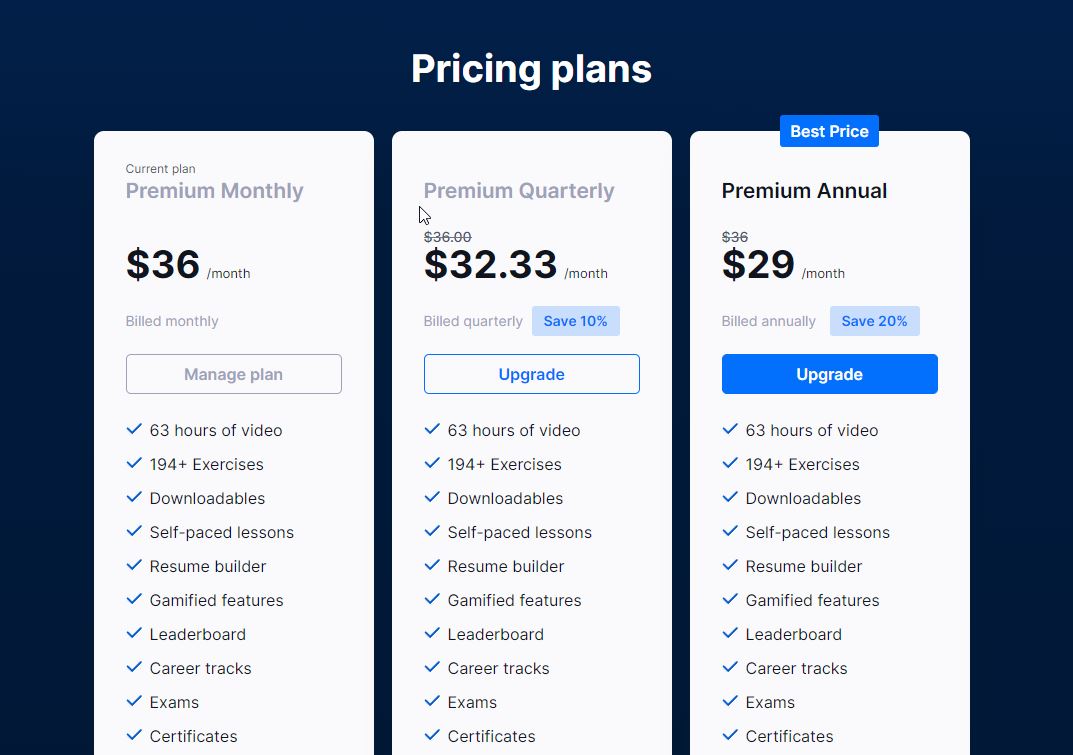
At this point, you will be redirected to a checkout page. Click on “Complete payment” to confirm your purchase.
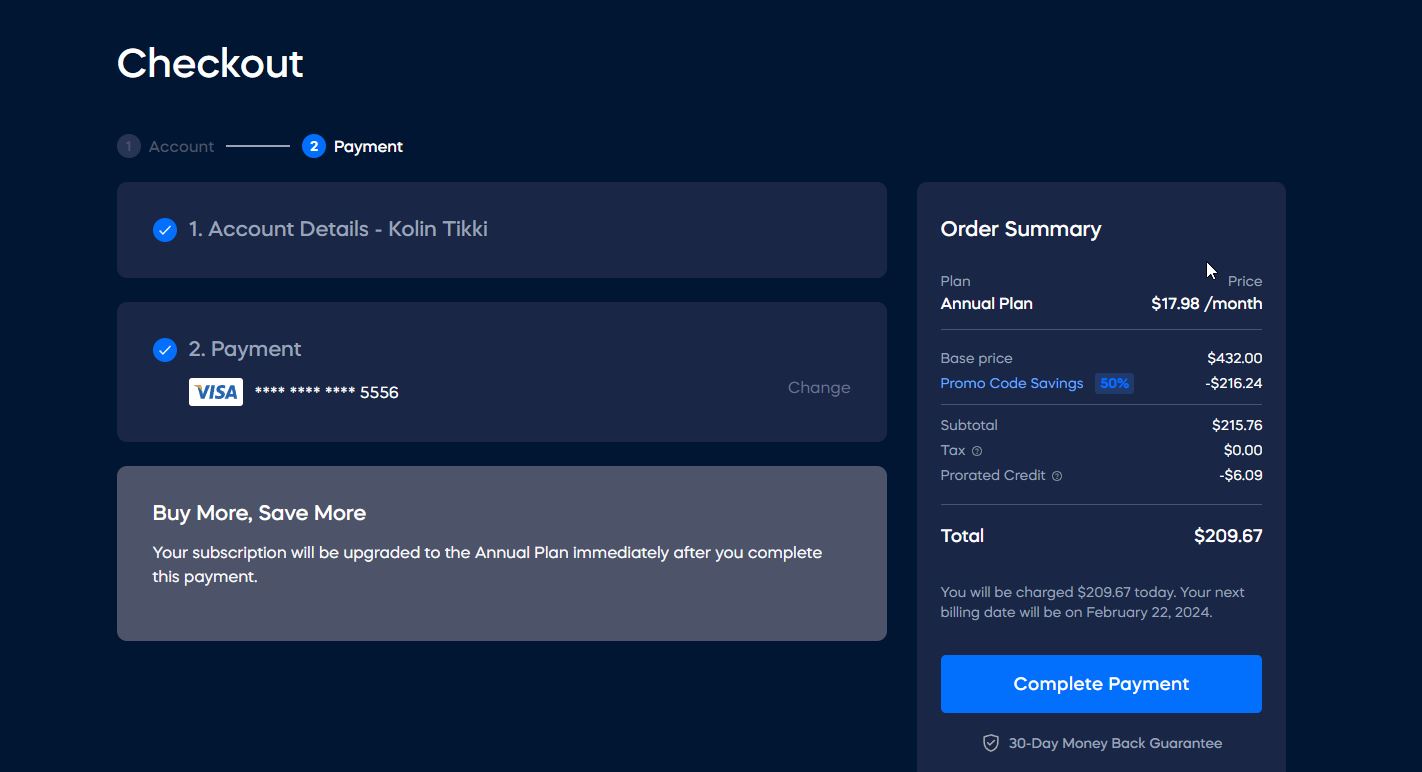
Your annual plan will become active immediately. Your renewal date will be extended for the respective period—deemed from the latest order date. You’ll be charged the cost for your new subscription minus the credit for the unused time in your current subscription.
Was this article helpful?