How do I create a resume?
Follow the steps below to create a resume.
- Log in to the platform using your credentials.
- Click on your profile picture at the top-right corner of the screen.
- Choose “My Profile” from the dropdown menu.
- Click on “Build a Resume.”
- Fill in the necessary fields and consider the tips provided along the way.
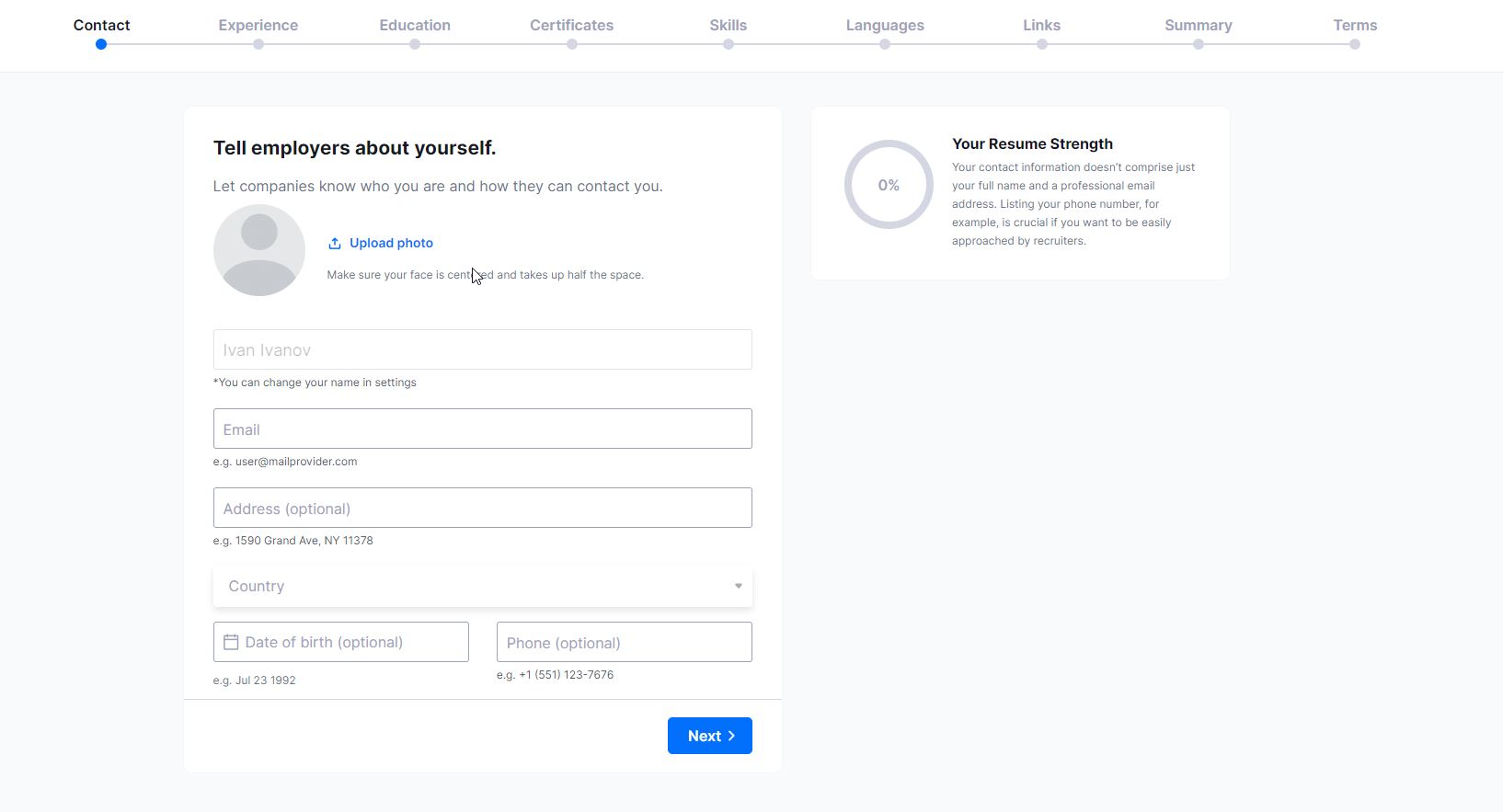
Was this article helpful?