How can I add my certificates to my social media account?
Our certificates of achievement are verifiable proof of your skills and knowledge. They can enhance your job prospects and your chances of getting an interview.
So, make sure you share your certificates on social media to increase your visibility for recruiters and employers. To add it directly to your LinkedIn, Twitter, or Facebook account, follow the steps below.
Step 1: Log in to the platform using your credentials.
Step 2: Go to “Certificates.”
Step 3: Navigate to “Course Certificates” or “Career Track Certificates.”
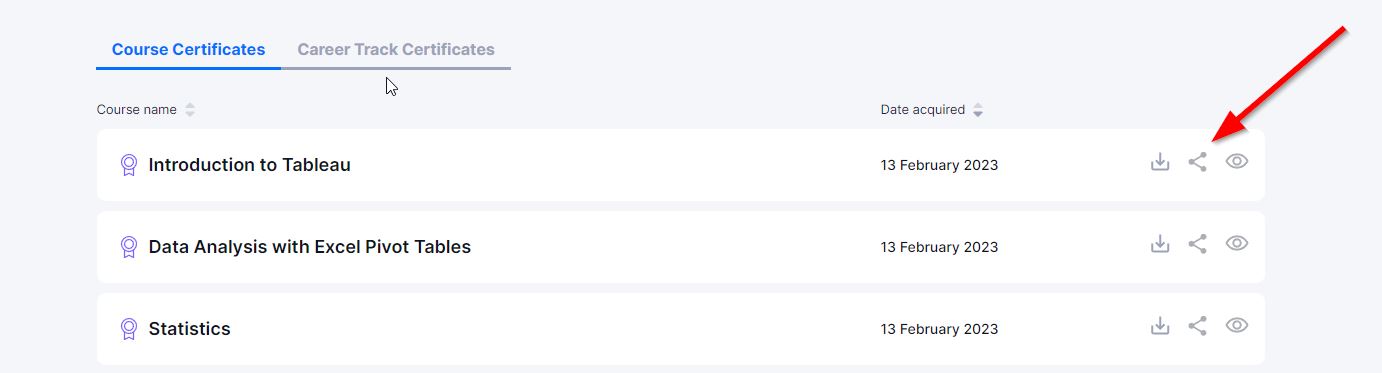
Step 4: Click on the “Share” icon on the right and choose a social media.
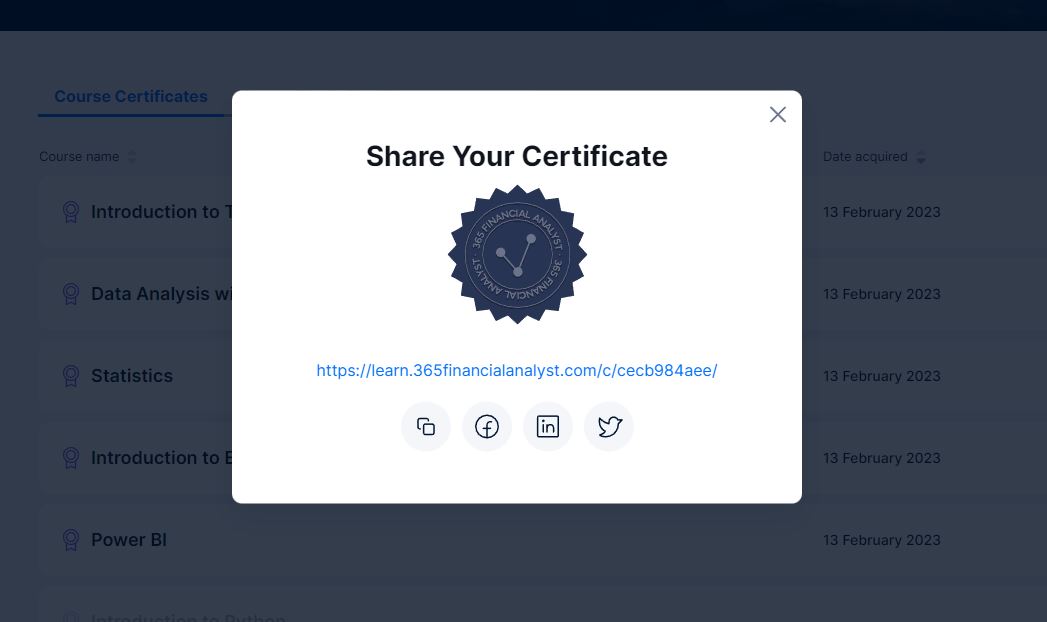
Was this article helpful?