Where can I download all course-related materials from?
You don’t have to be online all the time to study with 365 Financial Analyst. After you subscribe, you can download the materials to learn on the go and in your own time.
Just log in to the platform, start a course, and click on “All resources,” located in the uppermost right corner above the course sections’ navigation pane. The downloaded file includes the course notes and all exercises.
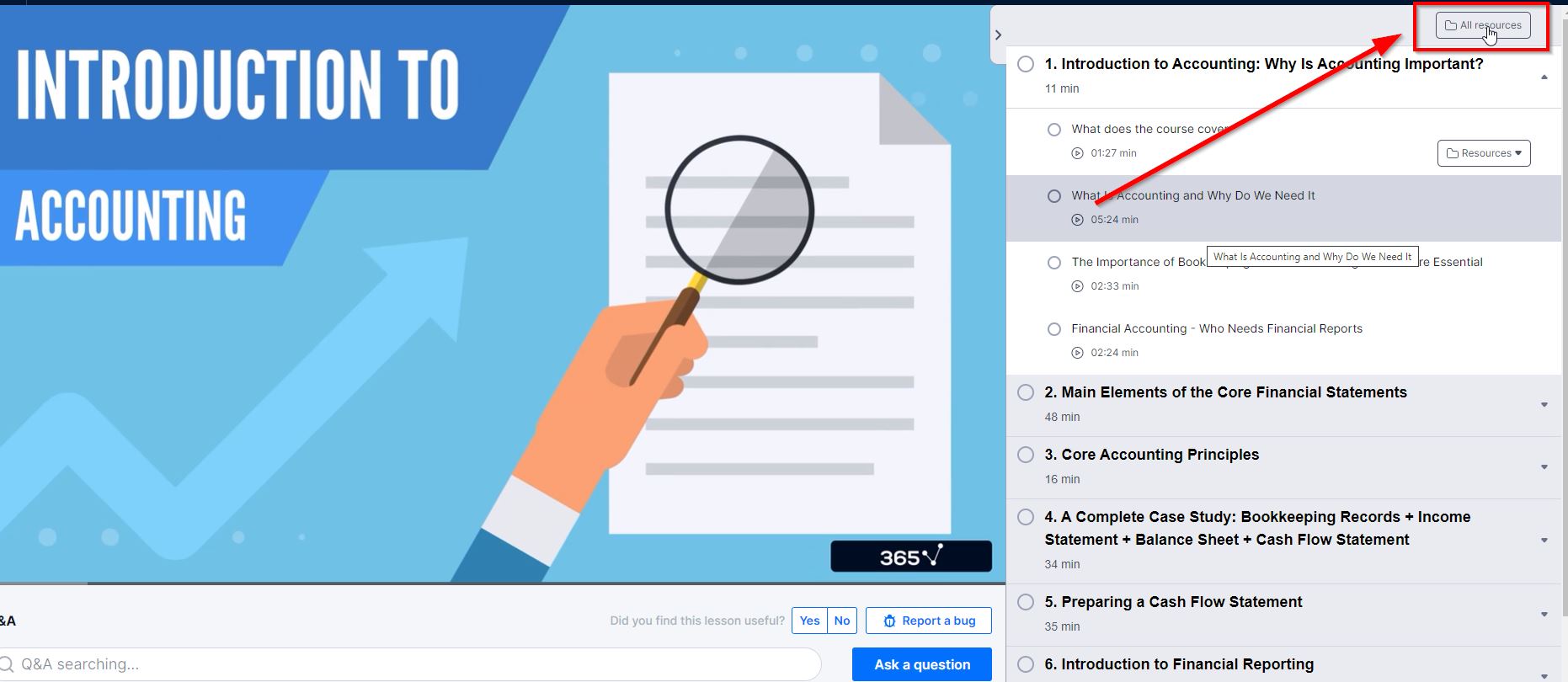
Alternatively, you can download the files separately. Just scroll down the course sections navigation pane, and you’ll see a “Resources” button next to the lessons that feature materials. Click on it to select the files you want to download.
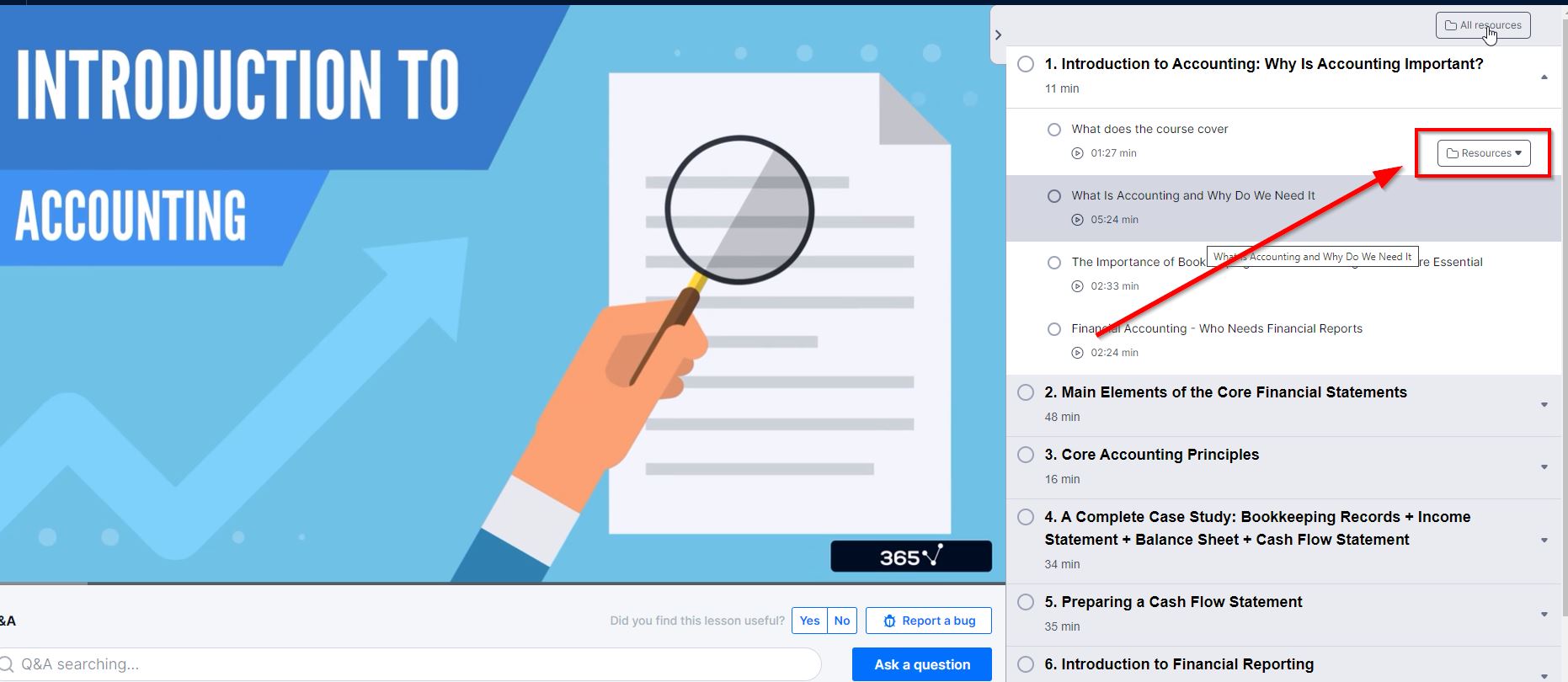
Visit the Resources page for additional materials, such as course notes, infographics, templates, etc.
Was this article helpful?