How can I change my payment method?
Yes, you can change your billing information. Here’s what you need to do:
- Log in to the platform using your credentials.
- Click your profile picture on the top-right corner of your screen.
- Select “Billing Information” from the dropdown menu.
- Click on “ Payment.”
- Select “Update details.”
- Input your new payment details.
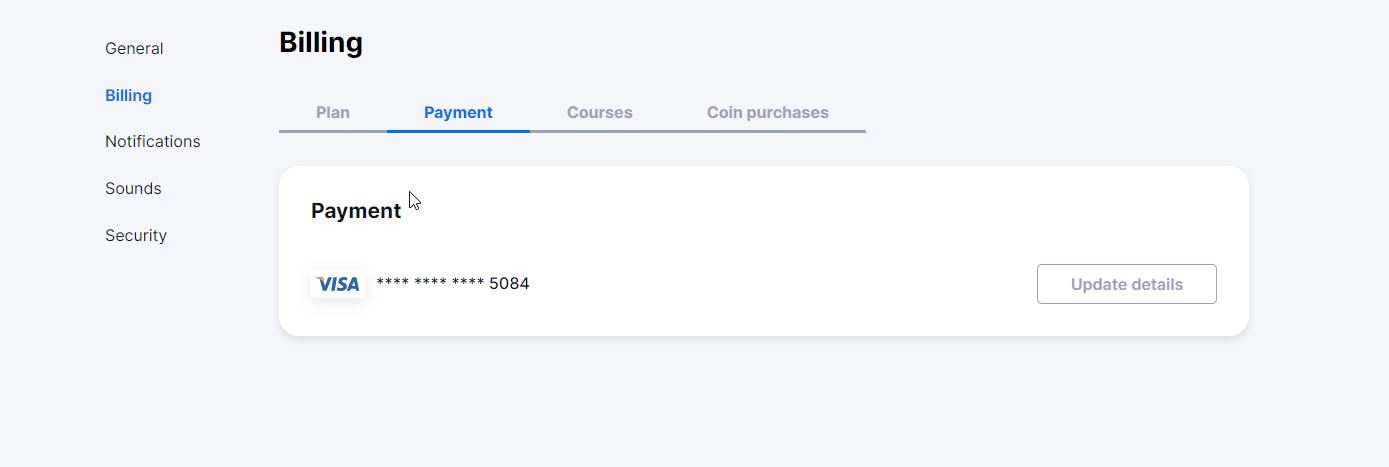
Was this article helpful?