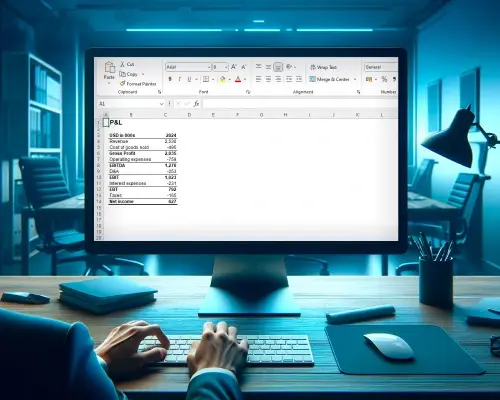Building Financial Statements in Excel Project
Build an Income Statement and a Balance Sheet in Excel for the 365 Group. advanced
With Antoniya Baltova
Type: Course project
Duration: 4 Hours
Case Description
365 Group is a consortium of companies that offer online tutoring subscription services. They operate digital platforms where students can find online lessons and tutors can offer tuition services. The company’s operating revenue comes from subscription fees charged to users of their platforms. Expenses are primarily incurred in creating and maintaining their Software-as-a-Service (SaaS) platforms. The group's headquarters is in Europe, with additional legal entities in the UK, the US, Australia, and Canada.
In this project, your task is to construct an Income Statement and Balance Sheet in Excel based on 365 Group’s Trial Balance. Utilizing the given financial information, you can provide crucial insights into the group's revenue, expenses, assets, liabilities, and equity during the defined period.
Project requirements
Project files
- 1 Project file
- Guided and unguided instructions
- Part 1: Create a Mapping for Each Line in the Trial Balance
- Part 2: Reconcile the Mapped Trial Balance
- Part 3: Construct the Income Statement
- Part 4: Construct the Balance Sheet
- Quiz