Jupyter toolbar is invisible
Hi,
When I open the notebook file I can't see the tooblbar. I tried Toggle Toolbar from View but nothing showed up.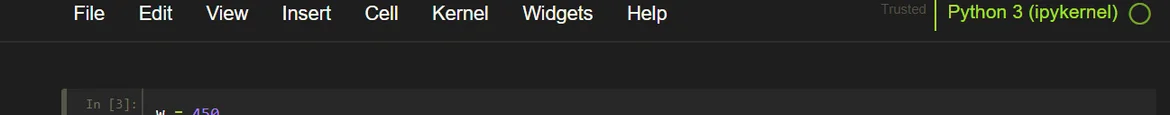
1 answers ( 0 marked as helpful)
Hi Sayed!
Thanks for reaching out.
Typically, the "Toggle Toolbar" option rectifies such problems. If that doesn't do the trick, try restarting the Jupyter Notebook server to see if it resolves the issue. If the problem persists, you can try uninstalling and then reinstalling Jupyter Notebook, or switching to a different browser.
pip uninstall notebook
pip install notebook
Hope this helps.
Best,
Ivan