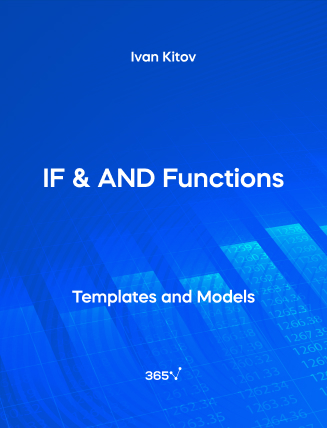IF AND Excel functions are essential for logical analysis and decision-making within spreadsheets. The IF function allows users to create conditional statements that execute different actions based on whether a specified condition evaluates to true or false. The AND function, on the other hand, checks multiple conditions and returns TRUE only if all conditions are met.
Understanding how to use IF AND Excel functions empower financiers to efficiently analyze data, automate processes, and enhance reporting accuracy. Our FREE IF AND Excel template provides practical examples to help learners grasp the full potential of these functions.
Ideal for analysts, data professionals, and anyone handling complex datasets, we designed this IF AND Excel template to improve your proficiency in Excel and streamline your workflow.
Our Excel IF AND template also includes step-by-step instructions on how to use the IF AND Excel formula—ensuring you can create robust logical statements with ease. Whether you are looking to master the IF AND statement in Excel or understand the AND function in Excel in greater detail—this template is your go-to resource.
Learn how to use IF AND Excel functions effectively to make better data-driven decisions and enhance your analytical capabilities.
Now, take advantage of our comprehensive Excel course to expand your skills further.
Explore additional templates and guides on related functions like—IF Function in Excel, VLOOKUP, and INDEX/MATCH to maximize your Excel proficiency.