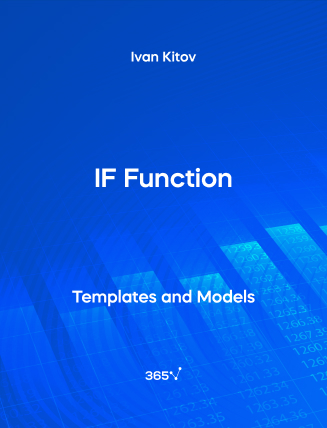The IF function in Excel enables decision-making based on set conditions by following the format IF(logical_test, value_if_true, value_if_false), where you define outcomes for TRUE and FALSE scenarios. It is essential for sorting and categorizing data according to specific criteria—making it crucial in data analysis and business reporting.
Understanding how to use this IF function in Excel enables users to create dynamic spreadsheets that can automatically update upon changing input data.
Our FREE template tackling the exploring IF function in Excel is a valuable tool for financial analysts, business analysts, statisticians, and anyone preparing a corporate presentation.
Take your skills to the next level with our immersive Introduction to Excel course—designed to supercharge your proficiency in spreadsheet management. Explore other related templates like XMATCH, SORTBY, and RANK to diversify your knowledge and master a broader range of Excel capabilities.