Resolved: Re-sizing a pie chart on tableau for mac
Resizing a pie chart instructions given in the video don't seem to be working on tableau for mac. At the moment I clicked on the option on top and clicked on Entire View.
But is there a way to resize a pie-chart on tableau for mac.
4 answers ( 1 marked as helpful)
Hi James,
Good to hear from you.
Would you like to send me a screenshot, please? Aren't you able to drag the corner of the pie chart and adjust its size?
Best,
Ned
Hi Ned,
Please see screenshot below. As per the video, I clicked on the workspace and then tried re-sizing by using the Ctrl and arrow keys on the macbook. But there was no response.
I even tried the Ctrl + Shift option as well.
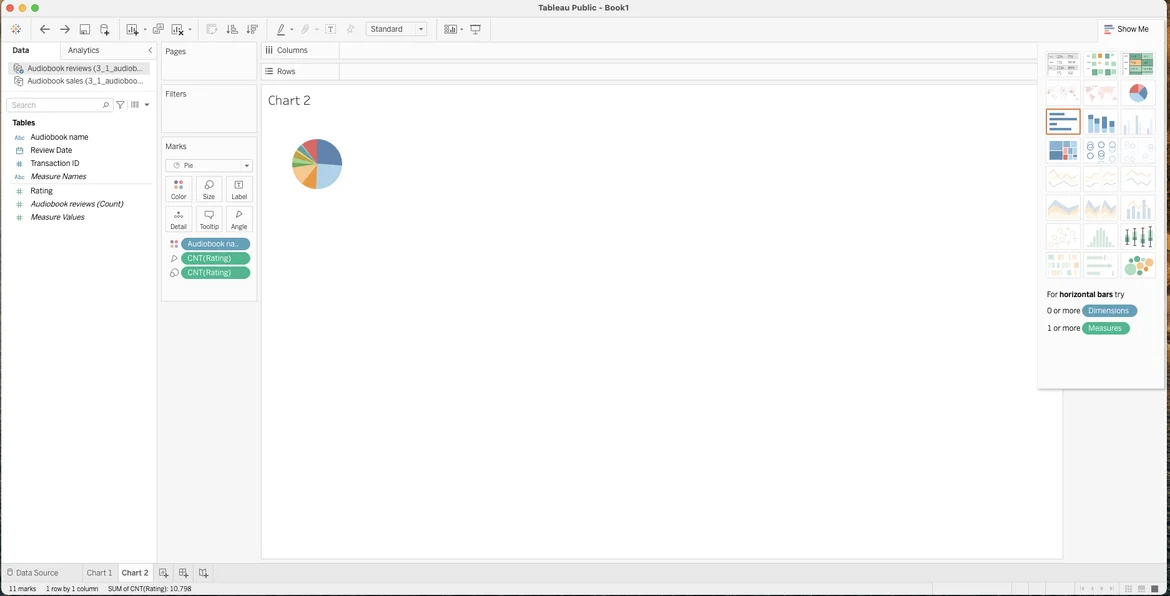
Hold down Shift + Command and press B several times
Also, to make it smaller press Command + B