Orientation option not found (2:51) in new version of PBI
Hi Team,
Currently, I am using the latest version of PBI, where I find many difficulties over searching and navigating between options.
In the video at 2:51, as mentioned I was about to change the orientation from Vertical to Horizontal one. However, I was not able to find it.
Even I tried using the "Search" option. I have attached screenshot (left is the videos being played, right is where I practice parallelly).
But still no luck.
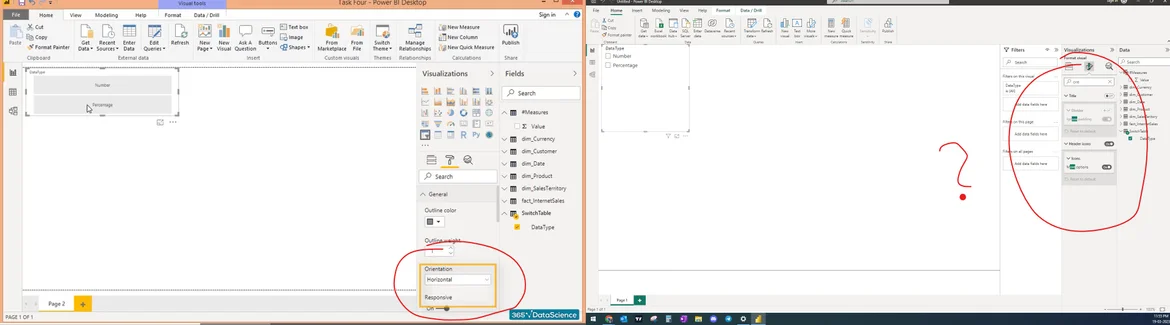
These videos are not helping me out as they are been instructed in older version of PBI.
Please update the course and help me finding that option in the new version!!!
Again same issue -
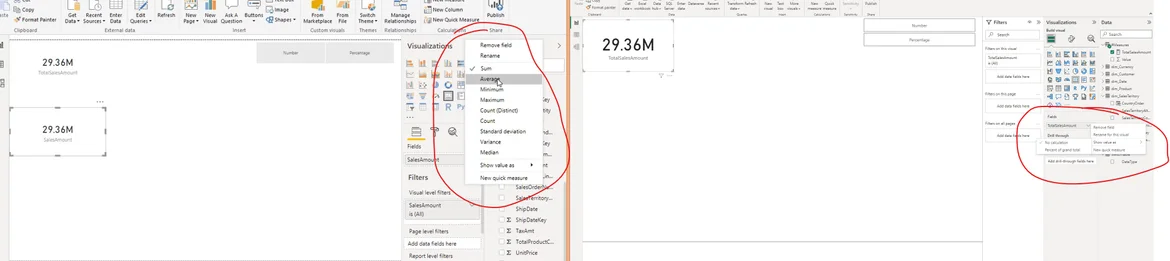
Not able to find all options as shown in video. (Left - instructor's video, Right - Me, practicing)
Please watch this course, it is featuring a later Power BI version - from Q3 2022
https://learn.365datascience.com/courses/preview/building-business-reports-using-power-bi/
Work around is fine, Dimitar.
But what about the addressing the acutal problem?
Will this course be updated soon ?
There will be Akhil, but currently we have other Power BI projects in the pipeline to be released soon.
Understood.
and moreover, the course structure isn't planned well.
Its being difficult for me to understand as a newbie.
Please consider this feedback as well Dimitar.
Thank you.
I had the same problem, but I found the way. Select your Visual, then in Visual menu, change the original table to Data Segmentation, go to Visual Object menu, Change Style to Mosaic, roll down to Values and change Space (px) to zero. Then only have to drag your visual to the form in the video. Hope it helps. I found this comparing what I was doing with one in Resources.