Manually click on the the circle to mark it as completed section
For those who has not able to mark the session as 'completed'.
Please manually check at the circle in front of the topic name for this session.
Rephrase below; In addition I've found that the text session in some other courses I'm taking has automatically marked itself as 'completed' (show the check mark). So, I'm not sure if this is an update for a whole site or for new courses.
Background:
I had an issue with the text session that was not automatically marked as 'completed' after I went through that text material.
The result was that I couldn't able to get this whole course marked as 'completed'.
I almost submit a bug report while I was also creating this post.
When I was writing the topic of this question, it shown other questions that contains similar word.
Thus, I went through that question and found solution (to manually mark a course completion).
Hope it help
Cheers
Unable to understand
Manually mark a course completion for the text section by clicking at the circle
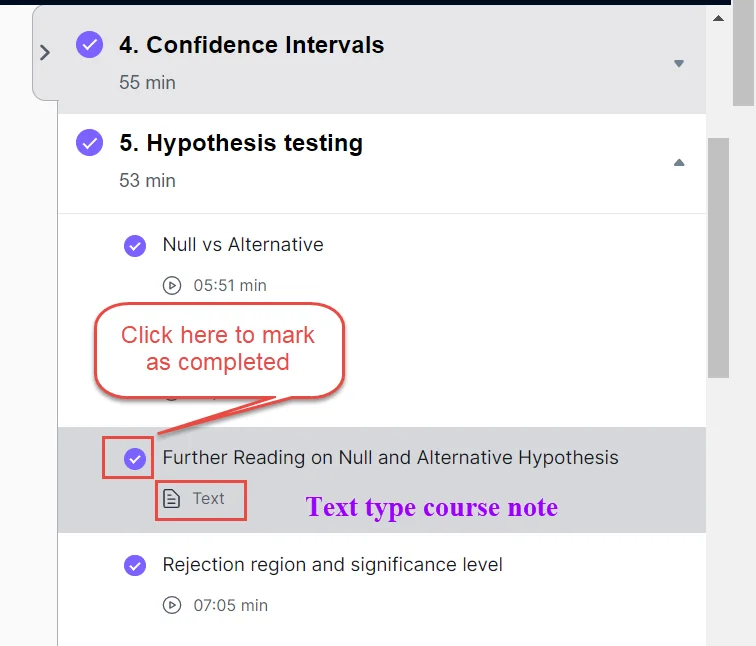
I recently found that the text section is automatically marked as 'completed' for some other courses. Not sure if it is an update for all courses in 365DataScience or for only the new courses.