Resolved: How to get barchart as shown in video?
Hi, After creating the barchart and the relationship, I get a barchart with all - day, month, quarter and year as shown. How do I make it to year only?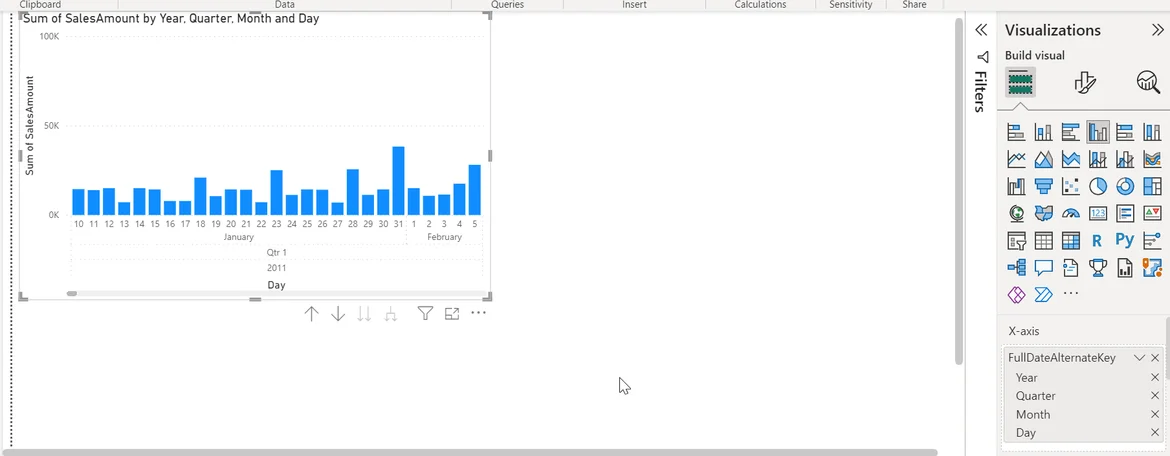
2 answers ( 1 marked as helpful)
there are two options, you can delete Quarter, Month and Day from the filter panel, please click on the x to remove the ones you don't want or you can use the arrows pointing up and down and play with the chart until you achieve the look you want to have.
Thank you :)