Resolved: How do I add label data in the Pareto diagram?
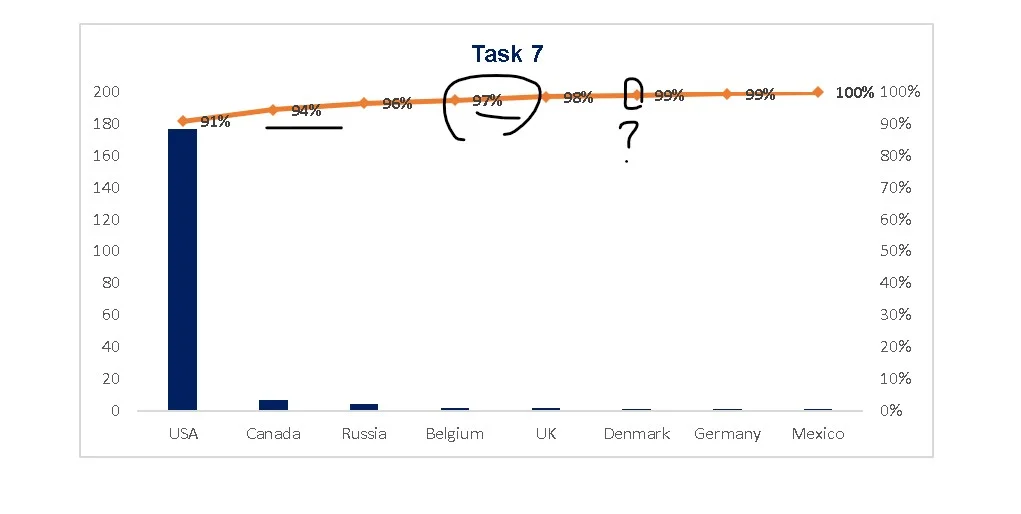
3 answers ( 1 marked as helpful)
Hi Daniel,
thanks for reaching out! To add labels to a line chart on a combination chart in Excel, you can do the following.
Right click on the line chart first and make sure it's selected.
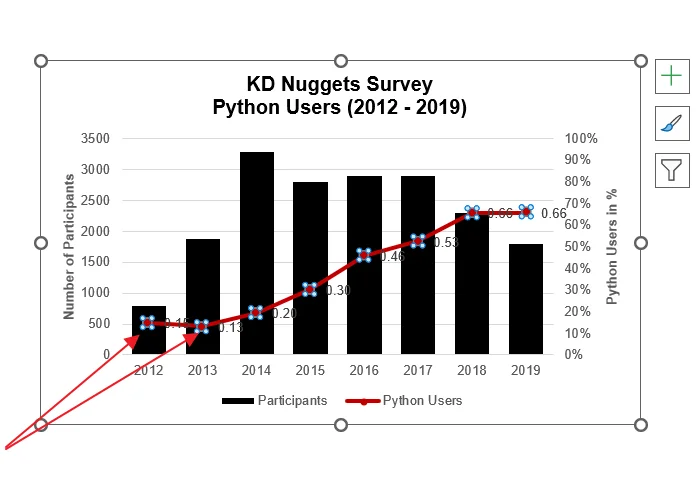
Then go to Chart Design, and on the lefthandside of the ribbon select Add Chart Elements. Scroll down to Data Labels, and finally select the positioning of your line chart labels.
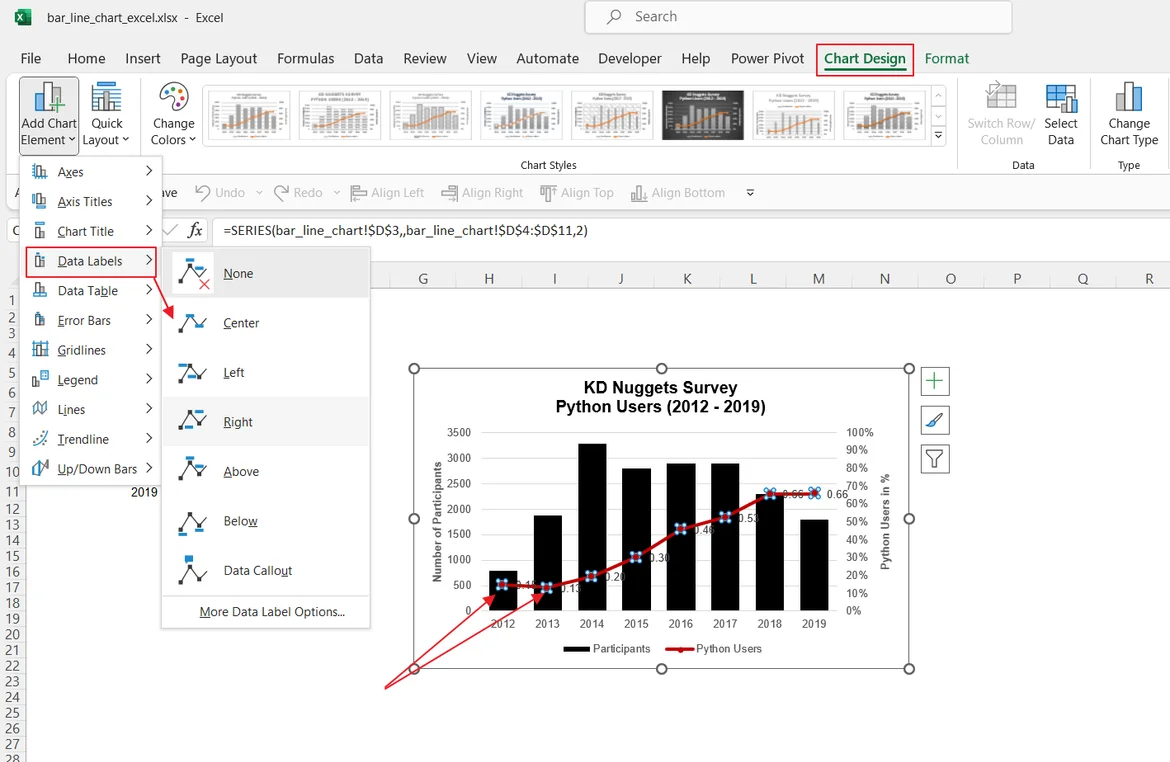
Hope this helps!
Best,
365 Eli
Hi Eli,
Thank you very much for the detailed explanation, it worked.😘
Hi, this solution did not work for me as there was no option to select "data labels" when going to add chart elements. Any other solutions? @elitsa