Resolved: Excel extending a formula down a column without me asking it to. Causes Spill error
I have no problem with the index and match function as used in the video. However, I am running into a problem once I enter the formula because it automatically fills up rows beneath the cell where I entered the formula. If I then try to extend the formula down, it causes a spill error. Any ideas on how to tinkle with the options so as to stop Excel from automatically extending the formula down by itself?
2 answers ( 1 marked as helpful)
Hi Alejandro,
Good to hear from you!
You'll need to open the 'options' menu and untick these rows:
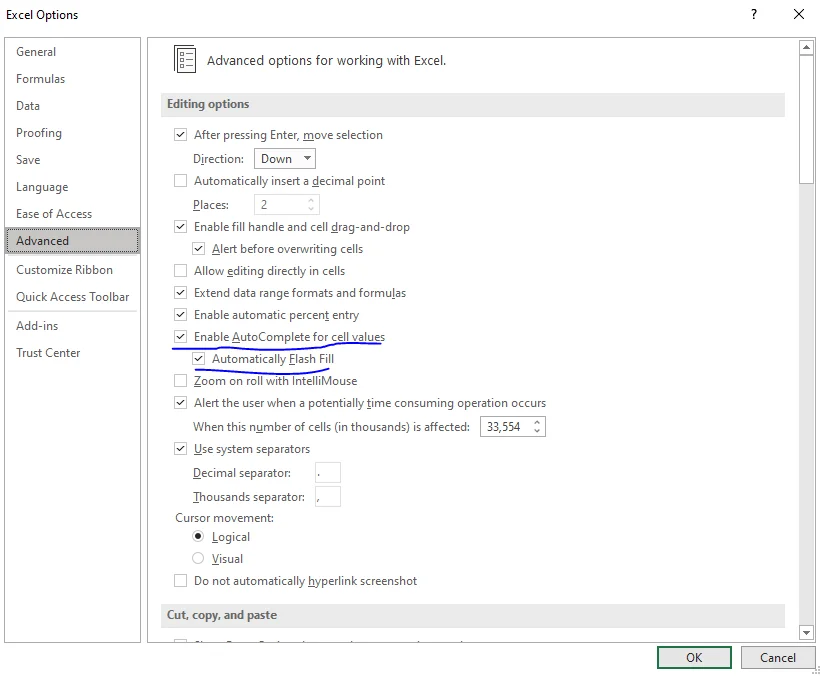
Best,
Ned
Hi Ned,
Thank you, I tried your suggestion and it worked. I thought I had that ticked off from prior lessons. I wonder if a Windows update could've reverted it.
Best,
Alejandro