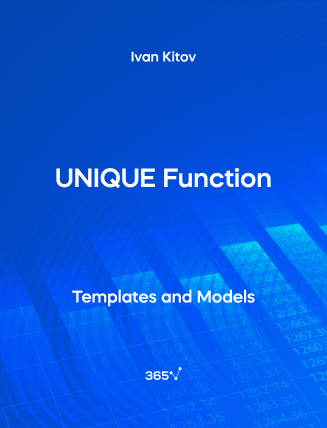In large datasets, you often find duplicate values—data entries that occur more than once. You must handle those carefully to avoid any issues when processing volumes of information. The Excel dynamic array UNIQUE function returns a list of unique values in a range or list, and it supports different data types such as text, dates, and numbers.
You start by selecting a range or array from which you want to extract the unique values. Then, you can employ two optional arguments: by_col and exactly_once. The argument by_col allows you to compare values by row or by column. And the argument exactly_once specifies whether the values should only occur once or all distinct values should be listed.
This open-access Excel template is a useful tool for financial analysts, business analysts, consultants, corporate executives, and anyone preparing a corporate presentation.
Discover the power of Excel and boost your skills with our comprehensive Introduction to Excel course.
You can also explore other related templates such as—XMATCH, LET, RANK, and RANDARRAY.