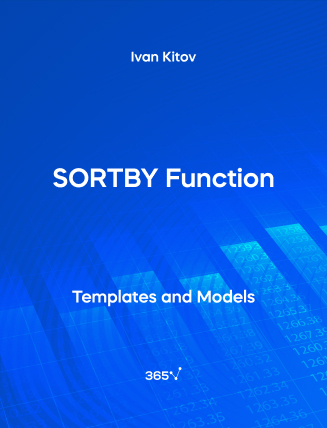The SORTBY function in Excel allows you to sort one range or array, based on the values of a corresponding range or array. You start by selecting the range or array containing the values you want to sort. Then, you choose the array or range to sort by. The next argument Sort_order is optional, and it could be 1 for ascending order, and -1 for descending order. The last argument Array/order specifies whether there should be an additional array and sort order pairs.
In financial analysis, the SORTBY function is a popular tool for sorting large datasets based on specific criteria. For example, you can organize a large table of financial data by certain parameters, such as stock prices or earnings, in order to find any underlying trends.
This open-access Excel template is a useful tool for financial analysts, business analysts, consultants, corporate executives, and anyone preparing a corporate presentation.
Discover the power of Excel and boost your skills with our comprehensive Introduction to Excel course.
You can also explore other related functions such as—FILTER, UNIQUE, RANK, and RANDARRAY.