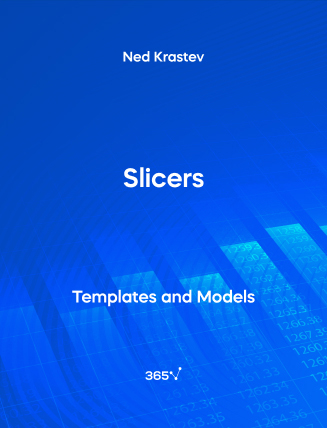Slicers are Pivot Table filters that allow you to quickly and easily select the type of data that you want to see from your Pivot Table. Slicers provide buttons that you can click to filter PivotTable data. In addition to quick filtering, slicers also indicate the current filtering state, which makes it easy to understand what exactly is shown in a filtered PivotTable report. Slicers are very easy to use. You can click on one of the buttons and the Pivot Table will be immediately filtered according to the filter selected.
Some other related topics you might be interested to explore are Pivot Tables, GETPIVOTDATA, and Sensitivity Analysis.
This is an open-access Excel template in XLSX format that will be useful for anyone who wants to work as a Financial Analyst, Business Analyst, Consultant, Corporate Executive, or everyone preparing a corporate presentation.
You can now download the Excel template for free.