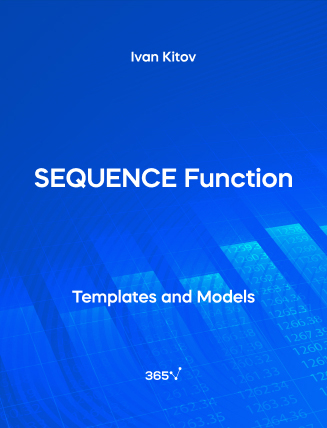The SEQUENCE function in Excel allows you to easily create a list of sequential numbers in an array—such as 10, 11, 12, 13— that may be one or two-dimensional. Many professionals use SEQUENCE to create a grid of numbers and to generate a list of dates or times.
The SEQUENCE function has four basic parameters:
- Rows—it represents the number of rows you require in that output array.
- Columns—an optional parameter that identifies the number of columns you require in the output array. If not specified, the default value is 1.
- Start—an optional parameter that describes the starting value of a sequence. If not specified, the default value is 1.
- Step—an optional argument that specifies the increment between values in a sequence. If not specified, the default value is 1.
This open-access Excel template is a useful tool for financial analysts, business analysts, consultants, corporate executives, and anyone preparing a corporate presentation.
Discover the power of Excel and boost your skills with our comprehensive Introduction to Excel course.
You can also explore other related functions such as—XMATCH, LET, RANK, and RANDARRAY.