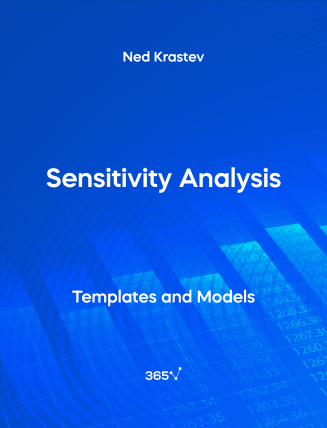One of the best ways to model uncertainty is by creating a sensitivity analysis. It represents a table that shows how a given end result would change based on one or two of the variables that are used as an input for its calculation. It is rather easy to create a sensitivity table. The tool that you need to use is located in the Data tab under ‘What if analysis’. Its Excel name is Data table.
Some other related topics you might be interested to explore are Pivot Tables, GETPIVOTDATA, and Slicers.
This is an open-access Excel template in XLSX format that will be useful for anyone who wants to work as a Financial Analyst, Business Analyst, Consultant, Corporate Executive, or everyone preparing a corporate presentation.
You can now download the Excel template for free.