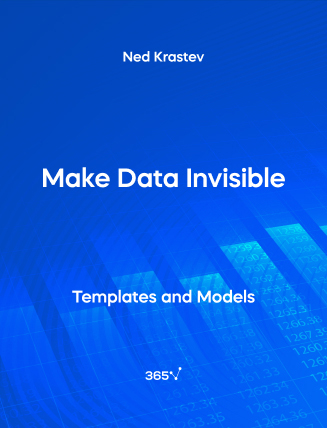From time to time you might want to hide source data in your worksheet. One way to do that is to hide the worksheet or hide rows and columns. A more elegant solution would be to use custom formatting in order to leave the content inside these cells but make the data invisible. This can be done with custom formatting. In order to hind the data inside your sheet, you can use the following type of custom formatting: ;;;;. In this way, positive, negative, zero, and all types of data will be invisible in the cell where you have applied this type of formatting.
Some other related topics you might be interested to explore are Green/Red Percentage Formatting and Format Large Values as Rounded Thousands or Millions.
This is an open-access Excel template in XLSX format that will be useful for anyone who wants to work as a Financial Analyst, Business Analyst, Consultant, Corporate Executive, or everyone preparing a corporate presentation.
You can now download the Excel template for free.