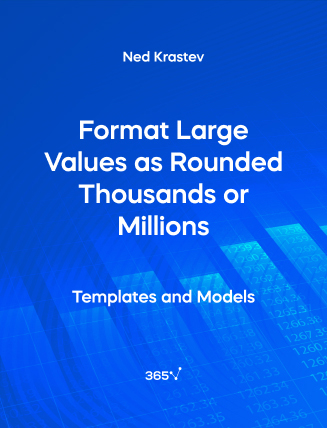In certain situations, you might want to format a number like 1,000,000 or 100,000,000 as 1M and 100M respectively. One elegant way to do that without typing ‘1M’ over the cell and changing its content is by using custom formatting. By using custom formatting, the user can specify how the figures in their Excel spreadsheet will be displayed. Once the desired formatting is specified, the cell will be displayed as intended by the user.
Some other related topics you might be interested to explore are Green/Red Percentage Formatting and Make Data Invisible.
This is an open-access Excel template in XLSX format that will be useful for anyone who wants to work as a Financial Analyst, Business Analyst, Consultant, Corporate Executive, or everyone preparing a corporate presentation.
You can now download the Excel template for free.