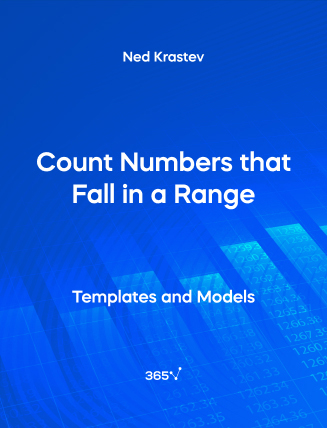You might want to count the numbers that fall in a specific range. For example, think about a situation when you want to know how many employees receive a salary between $100,000 and $150,000. A relatively easy way to count the numbers that fall in a range is to use the following COUNTIFS function: =COUNTIFS(A1:A15;”>100000″;A:15;”<150000″). The function has two conditions: 1) the numbers to be counted are the ones higher than 100,000 and 2) the numbers to be counted are lower than 150,000.
Some other related topics you might be interested to explore are Count Unique Values in a Range, COUNTIFS, and COUNTIF.
This is an open-access Excel template in XLSX format that will be useful for anyone who wants to work as a Financial Analyst, Business Analyst, Consultant, Corporate Executive, or everyone preparing a corporate presentation.
You can now download the Excel template for free.