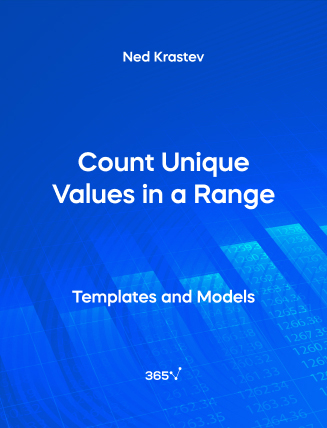Instead of removing duplicates, you might want to count the unique values with a formula. Creating this formula is not immediate. The formula you will have to use to count the unique values in a range looks like this: =SUM(1/COUNTIF(A1:A10,A1:A10)). Moreover, you can try Ctrl + Shift + Enter to create an array formula.
Some other related topics you might be interested to explore are Count Numbers that Fall in a Range, COUNTIFS, and COUNTIF.
This is an open-access Excel template in XLSX format that will be useful for anyone who wants to work as a Financial Analyst, Business Analyst, Consultant, Corporate Executive, or everyone preparing a corporate presentation.
You can now download the Excel template for free.