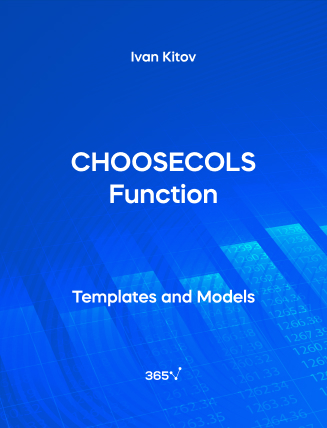The Excel CHOOSECOLS is a powerful function that allows you to retrieve specified columns from an array or range in your spreadsheet. They are presented as numbers in separate arguments, and each value corresponds to the numeric index of a column in a given array.
The CHOOSECOLS formula in Excel requires three arguments:
- range or array: A range or array containing the columns to be returned in the new array.
- col_num1: The numeric index specifying the first column to return.
- col_num2: The numeric index of additional columns to be returned.
Th Excel CHOOSECOLS function is suitable for dealing with large datasets or complex spreadsheets where you only need certain columns to further process. Besides, it saves you considerable time and effort by eliminating the need for manual copying and pasting.
This open-access Excel template is a useful tool for financial analysts, business analysts, consultants, corporate executives, and anyone preparing a corporate presentation.
Discover the power of Excel and boost your skills with our comprehensive Introduction to Excel course.
You can also explore other related functions such as—SORTBY, UNIQUE, RANK, and RANDARRAY.