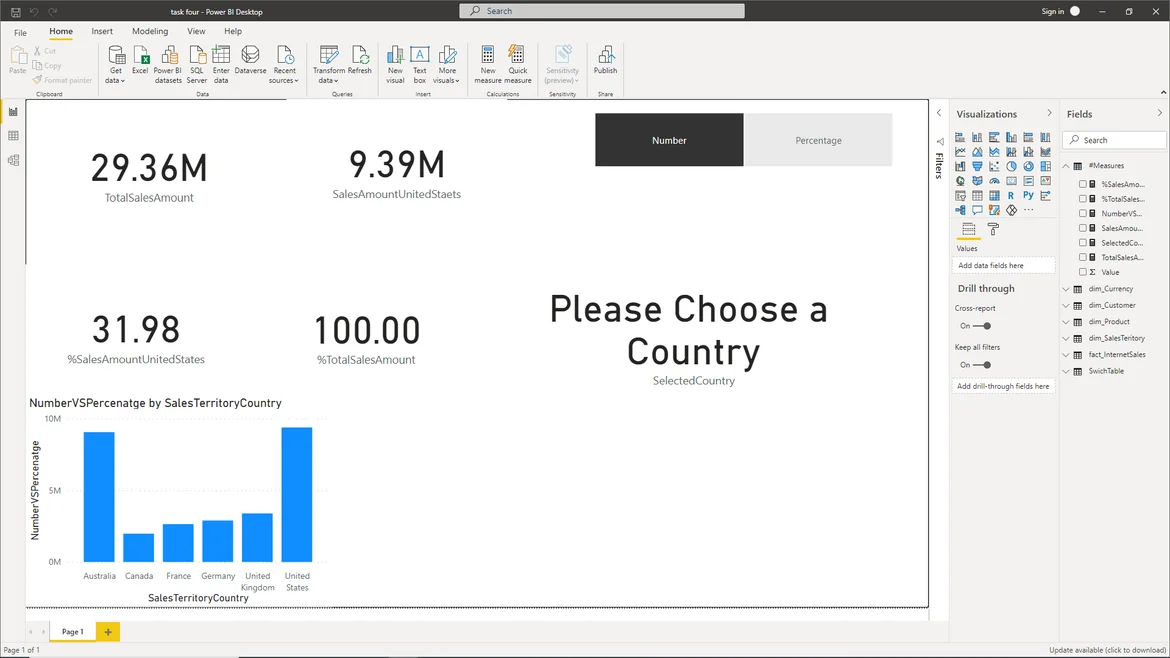Resolved: the total sales amount for USA comes as 9M not 9.39M as in the video so can you please advise?!
the total sales amount for USA comes as 9M not 9.39M as in the video so can you please advise?!
SalesAmountUnitedStaets = CALCULATE(SUM(fact_InternetSales[SalesAmount]),dim_SalesTeritory[SalesTerritoryCountry] = "United States")
hmm, I cannot find anything wrong with your DAX, what about the rest of the formulas, are they matching what you see in the video? You can do a simple comparison if you drag the TotalSalesAmount measure into a table or matrix table and drag SalesTerritoryCountry as a dimension to see a full breakdown of sales by territory.
All the rest is okay and are the same,
I just did like what you said and here is the result
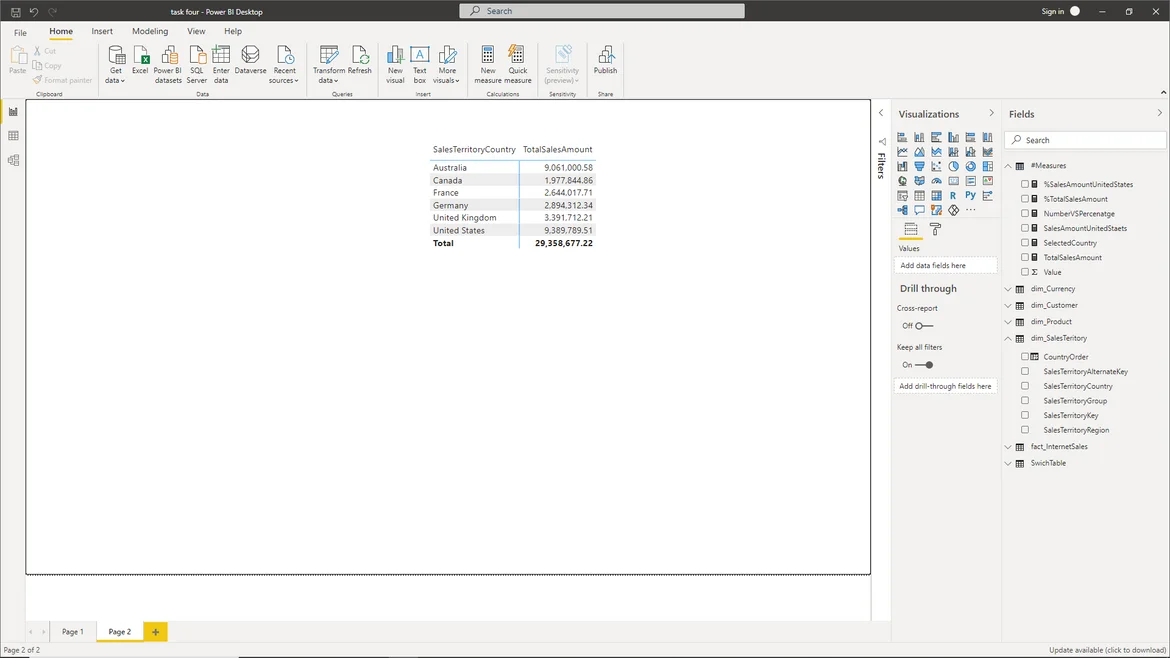
I think It get the number close rounding to 0 because it does the same for all other countries so is there any way to avoid that?
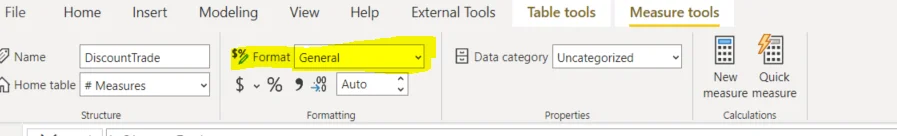
Please select the measure and go to Measure Tools from there you can choose the format and if to use decimals, thousands separators, etc.
Just wow now it works, thx a lot