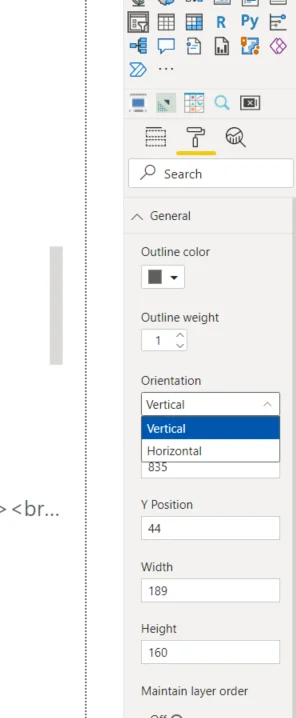Resolved: HOW CAN I CREATE THE COLOR FILTER IN THE INVESTIGATING FILTER FLOW LECTUREE
I FEEL PRIOR KNOWLEDGE IS ASSUMED IN THIS POWER LECTURE, A LOT OF CONCEPTS ARE NOT EXPLAIND FROM BASICS SO I AM FINDING IT A LITTLE DIFFICULT TO COPE. HOWEVER, HOW CAN I CREATE THE COLOR FILTER IN THE INVESTIGATING FILTER FLOW LECTURE.
THANK YOU
1 answers ( 1 marked as helpful)
Hi Miracle,
The filter can be created by the following steps:
1. Please select a text category and place it inside a filter, not numbers, but text
2. make sure that the filter type is List, not Dropdown
3. Please go to the format panel of the filter, it is the middle icon that represents a paintbrush
4. Make sure that from orientation you select horizontal just like the image below