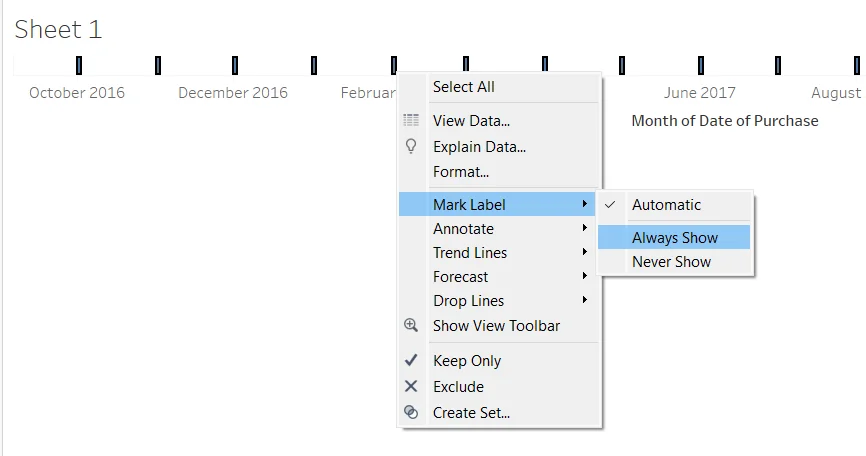Dimensions & Measures are not coming properly
Hi,
After the left join, I'm getting the dimensions & measures as below separately for reviews & sales.
Rating in measure field is reflecting under audiobooks review; but in your video there is no such split up (reviews & sales) in measure.
as I'm getting separate reviews & sales in measure, I'm not getting month wise 'date of purchase' values as you show in video - Please advise how to rectify this.
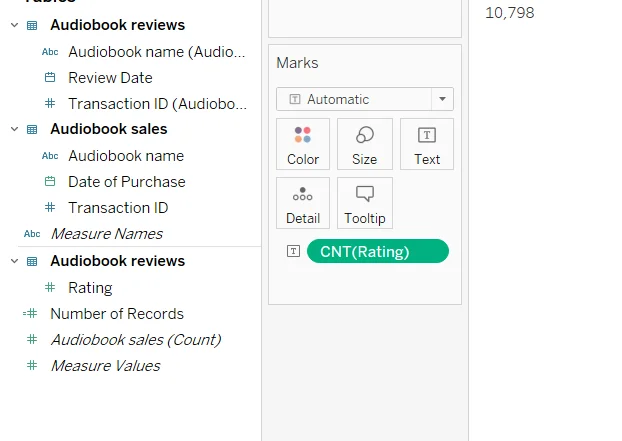
Hi Rajesh,
Did you watch this video in which we blend the data and resolve the issue at hand, please?
https://learn.365datascience.com/courses/tableau/blending-data-in-tableau/
Best,
Ned
HI Ned,
Thanks for your response. I've checked in both videos.
My problem is I'm not getting monthwise data when drag the 'Date of purchase' in Column.
But I can view same data if I drag in Rows.. Please check below SS.
Is there any reason why I'm not getting details using column.
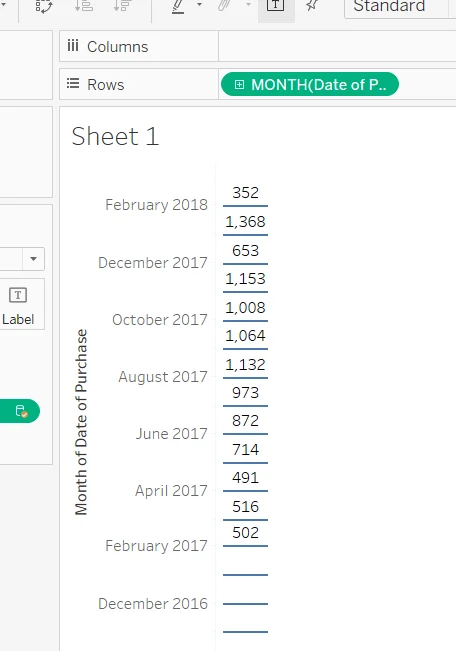
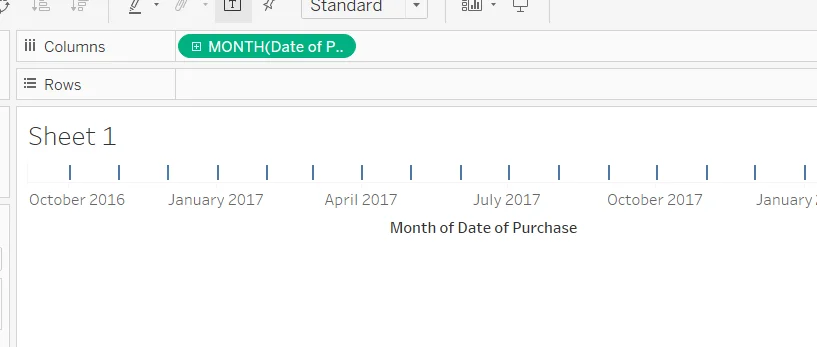
Hi Rajesh,
Is COUNT(Rating) included in the filter when you add the field to Columns as well? I am not able to see from your screenshot. If that's the case then I'm not sure why this happens.. It's a bit strange. This is why we used blending later on.
Best,
Ned
I faced the same issue. When you hover on any of the ticks, it shows that the count of the ratings is captured by the followed steps, but not visible. So, select any tick, right-click, "Select All" - All ticks will be selected. Again right-click, click on "Mark Label", the "Always show". This will display the values. Please see screen shot below