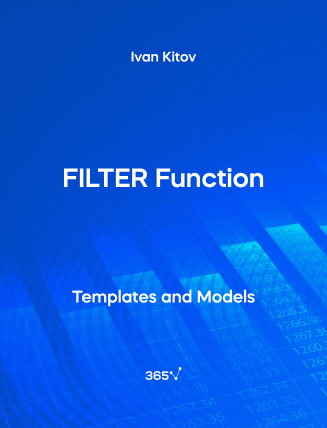FILTER is one of the most popular functions in Excel. It allows you to filter a range of data, based on given criteria. Тhe results are dynamic—they update automatically once the data source changes. Essentially, the FILTER function lets you extract and display data by applying one or more logical tests.
The formula requires three arguments:
- range or array—you select a range or array containing the values you want to filter.
- include—you then include one or more logical tests to run.
- if_empty—you can also specify what value the function should return when no entries meet the criteria. This argumentis optional.
Quite often, financial analysts use the FILTER function to display a subset of data from a financial report based on specific criteria. In this way, they are better able to find areas for improvement in terms of costs and revenue.
This open-access Excel template is a useful tool for financial analysts, business analysts, consultants, corporate executives, and anyone preparing a corporate presentation.
Discover the power of Excel and boost your skills with our comprehensive Introduction to Excel course.
You can also explore other related functions such as—SORTBY, UNIQUE, RANK, and RANDARRAY.