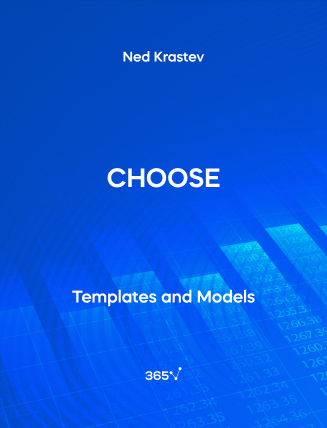The CHOOSE function in Excel is a great tool for financial modeling. It allows users to build various scenarios, which can be critical when dealing with an uncertain environment and building a dynamic model. To use the formula, you first need to select an index number as the initial argument, which enables you to choose from a set of values. The additional arguments in the formula represent the actual values you can elect based on the index number provided.
Leverage our FREE template, specially designed to guide users through the intricacies of the CHOOSE function in Excel. It is a resourceful tool for financial analysts, business analysts, statisticians, and anyone engaging with spreadsheet applications.
Advance your abilities with our Introduction to Excel course—tailored to enhance your spreadsheet management skills.
Explore additional templates such as VLOOKUP, INDEX&MATCH, and XLOOKUP to grasp a wider array of Excel functionalities.