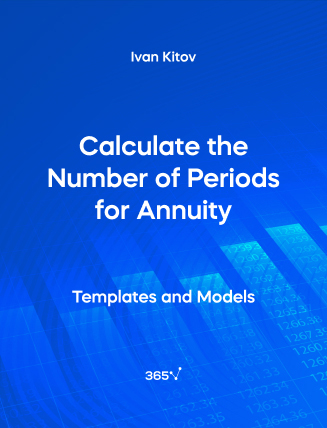When you calculate the number of periods needed for an annuity to reach a certain future value, you can apply the formula for finding the future value of an ordinary annuity, solving for the number of payments. Excel provides an NPER function that you can employ. By considering periodic constant payments and interest rates, this function calculates the number of periods needed to reach a certain financial goal, such as repayment of a loan and return on investment.
This open-access Excel template is a useful tool for bankers, investment professionals, corporate finance practitioners, and portfolio managers.
Annuity is among the topics included in the Quantitative Methods module of the CFA Level 1 Curriculum. Gain valuable insights into the subject with our Math for Finance course.
You can also explore other related templates such as—Present Value of Annuity, Future Value of Annuity, and Present Value of Perpetuity.