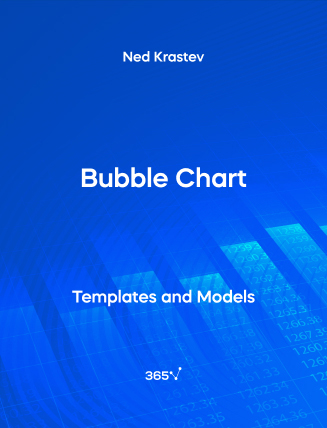A bubble chart resembles a scatter plot, but with one notable difference. Observations are not plotted as dots. Instead each observation is shown with its relative size based on a third variable. In this way, one can compare the relationship between X and Y and take into account the relative size of each of the observations.
Naturally, to create a bubble chart you need a third variable (besides the two variables that determine where an observation will be plotted on the X and Y axis). For example, the first two variables can be year of construction and size, while the third variable that determines the size of bubbles can be real estate price. The more expensive a real estate property, the bigger the size of the bubble for that specific observation.
Some other related topics you might be interested to explore are Scatter Plot, Line Chart, Waterfall Chart, and Bar Chart.
This is an open-access Excel template in XLSX format that will be useful for anyone who wants to work as a Statistician, Data analyst, Researcher, or Investment analyst.
You can now download the Excel template for free.