Getpivotdata- filling a blank sheet
Hi, please whenever i try to fill a blank sheet from the pivot table using the getpivotdata function it keeps returning a reference error. I've tried fixing it but it doesn't seem to work. Please someone help out. Thanks
Hi Roman,
Good to hear from you.
It might be the case that automatic creation of GETPIVOTDATA isn't enabled in your version of Excel. You will have to ajdust your settings.
Here's how to do it:
- Select a cell in your pivot table
- The PivotTable Tools tabs will appear, select the Options tab.
- Click the drop down arrow for Options.
- Then select the Generate GetPivotData command; this will turn on the feature.
- Please let me know if you need additional assistance
Hello, it's checked already, but still getting same error. I guess there's something i'm not doing right.
Please send me a screenshot of the pivot table you want to link to and of the error message you receive.
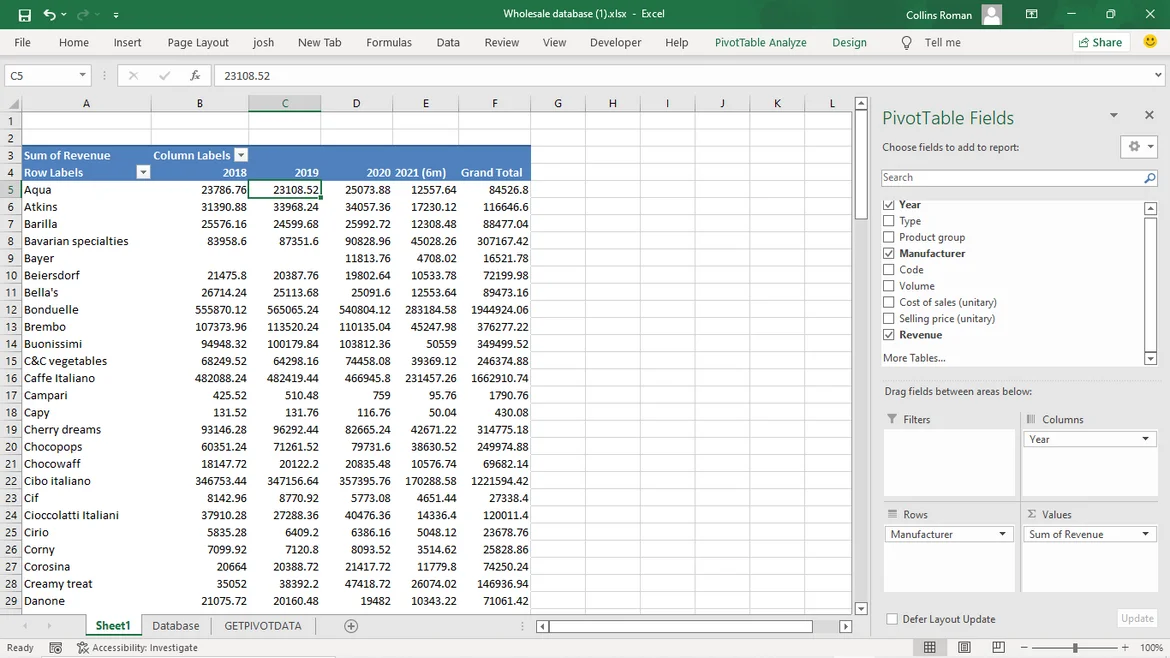
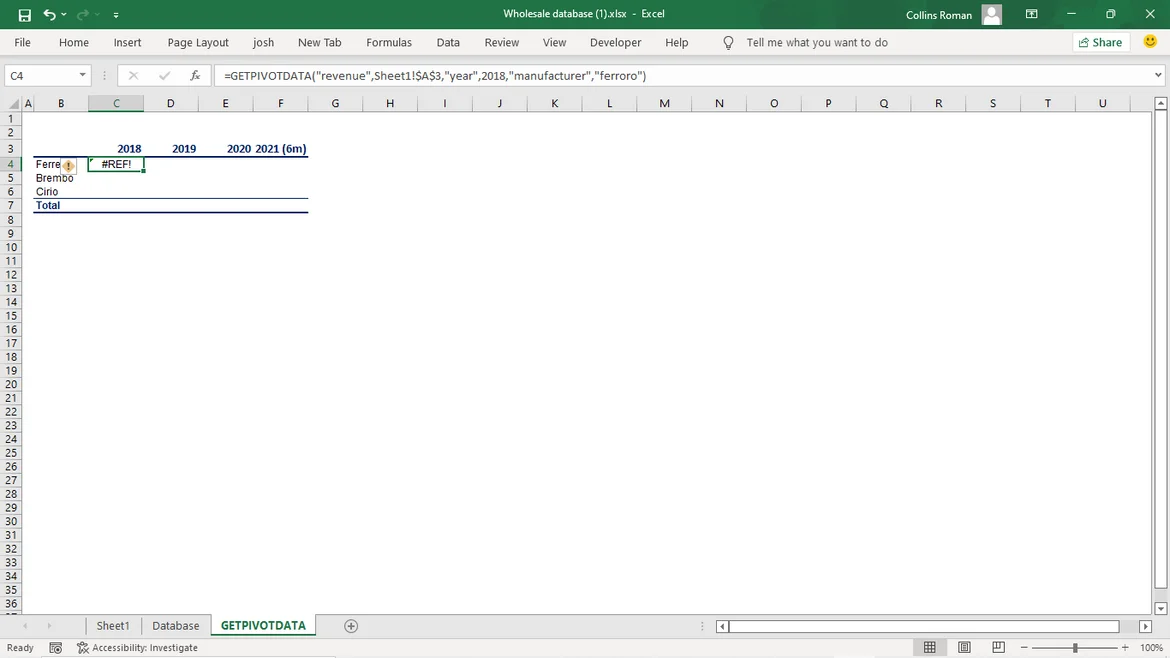
Hello,
Did you write this manually? The idea is to start creating a formula and link to any of the cells of the pivot table.
In the formula that you've typed you have 'ferrroro' instead of 'Ferrero'.
Best,
Ned
Hello good day, yes i wrote the formula manually, would make corrections to that, Thanks
Yes.. I am accept