Resolved: About # # separator.
Hi sir, In my worksheet, # # Separating the number 196647 as 19664 7. It is supposed to be formatted as 196 647, right?
Hi Nandeesh,
Please feel free to share a screenshot of your workbook - the format you created and what you obtained - so I can understand better. Thanks!
Hi sir, here is the screenshot, 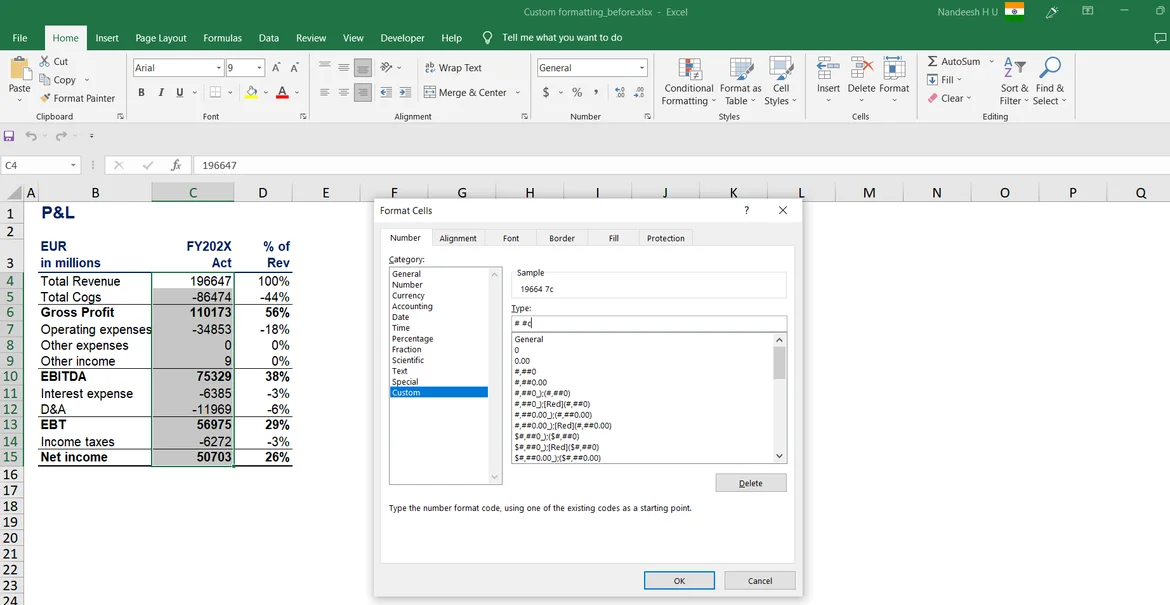
It does the same way on my end. Did you get a fix?
Hello,
If you want to use a space as a thousands separator for all numbers in Microsoft Excel, you can use the custom number format. Here's how:
1. You need to select the cell or range of cells you want to format.
2. Then right-click and choose Format Cells.
3. Go to the Number tab.
4. Select Custom.
In the Type box, enter the following custom format:
# ##0
This should help!
Best,
Ned
Thank u sir, i will try that
I guess you should try this in the Type box as your formatting condition.
# ###;[Red](# ###);-;
Worked for me, should work for you too.
NOTE: It wouldn't work for numbers greater than 6 digits. In that case, you will have to add another triple hash i.e. # ### ###;[Red](# ### ###);-;
Hope this helps.