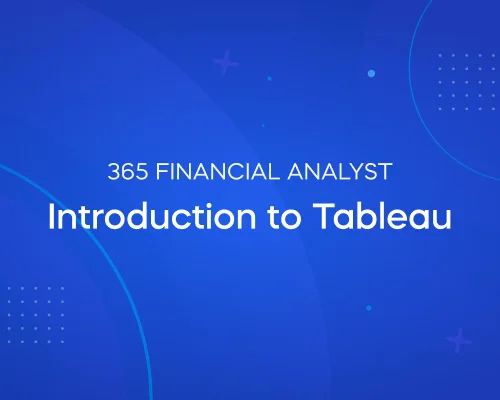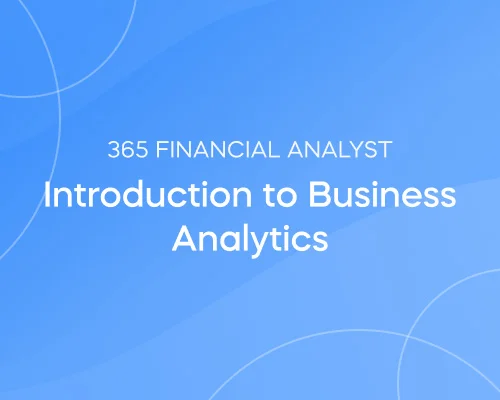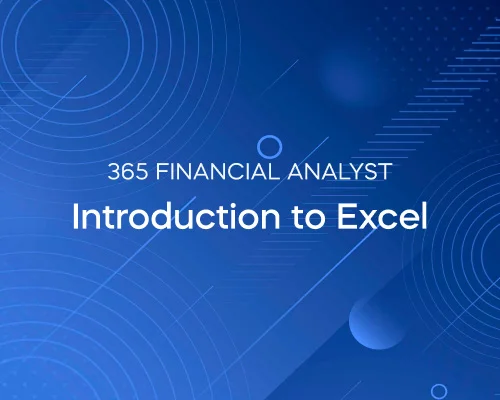22.03.2023
The course feels a little outdated. Also, some sections have been moved around without considering the impact on references in the actual videos, which is confusing.
In terms of the lessons themselves, I appreciated the hands-on approach, however I feel that too much time was spent on explaining basic features of the interface (text and color edits for example), while not enough time was dedicated to a more comprehensive explanation of often complex concepts relating to the DAX formulas. More background informarmation on why these work the way they do would have been veluable for learning. In fact, i found myself resorting to additional online resoufrces quite often in sections 2 to 6, so that I could properly grasp the formulas explained there.