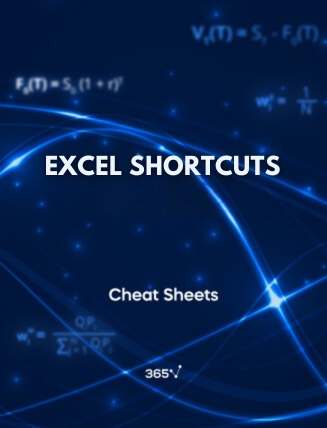Our Excel shortcuts cheat sheet is essential for increasing productivity and efficiency. This guide provides an extensive list of (among others) shortcuts in Excel, categorized into various functions, such as selecting cells, entering data, and formatting.
Whether you’re a beginner or an experienced user, our Excel cheat sheet is designed to help you navigate and perform tasks with ease. It highlights sections that provide shortcuts for basic commands and formula bar shortcuts that can dramatically speed up your workflow. For instance, Ctrl + Space allows you to select an entire column, while Ctrl + Shift + Arrow keys extend the selection to the last non-blank cell in a row or column.
Basic Excel Shortcuts
Our collection of Excel keyboard shortcuts is indispensable for working without leaving the keyboard, minimizing reliance on the mouse.
This Excel shortcuts cheat sheet also covers formatting shortcuts like Ctrl + 1 to open the Format Cells dialog and Ctrl + Shift + $ to apply the Currency format. The guide includes the best Excel shortcuts for everyday use, such as Ctrl + Z to undo actions, Ctrl + Y to redo, and F4 to repeat the last action.
Additionally, advanced Excel commands cheat sheet items—such as creating or managing multiple sheets with Ctrl + Shift + Page Up/Page Down—are also covered to enhance user experience in dealing with complex data sets. Our cheat sheet details using Excel hotkeys and keyboard shortcuts provide quick access to frequently used functions—improving your ability to manage tasks more effectively.
Our Excel shortcuts cheat sheet offers a variety of helpful commands to enhance your efficiency:
- F9 calculates and updates the entire workbook to refresh the Excel sheet.
- Ctrl + Z undoes the last action as the Excel undo shortcut.
- Alt + Enter starts a new line within the same cell to enter down in Excel.
- Ctrl + A selects the entire worksheet or current region as the Excel ‘Select all cells’ with a data shortcut.
- Alt + = automatically inserts the SUM formula as the Excel Autosum shortcut.
- Ctrl + X cuts, and Ctrl + V pastes selected cells to move cells in Excel.
Looking to boost your productivity? Enroll to our Intro to Excel course now.
To download more Excel resources, go to our free finance cheat sheets.