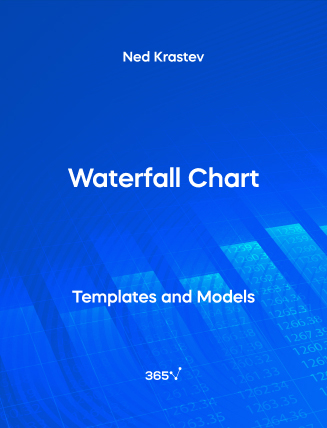Bridge charts, often called waterfall charts, are very popular graphic tools that are frequently used in corporate presentations. A bridge normally shows how an initial value is affected by a series of intermediate positive or negative values.
In earlier versions of Excel, bridge charts were not native to Microsoft Excel, which complicated their creation. People were passing templates. Sometimes large firms had their own add-ins allowing the creation of bridge charts.
Today, the situation is much simpler because bridge charts have been added to Excel, and it is quite easy to create such a visualization. Think of a situation when you want to bridge 2022 EBITDA and 2023 EBITDA. You start with 2022 EBITDA and then through intermediate steps (Change in Revenues, Change in Variable Costs, and Change in Opex) you will explain what influenced the different value for EBITDA in 2023.
Some other related topics you might be interested to explore are Area Chart, Line Chart, Column Chart, Bar Chart, and Doughnut Chart.
This is an open-access Excel template in XLSX format that will be useful for anyone who wants to work as a Financial Analyst, Business Analyst, Consultant, Corporate Executive, or everyone preparing a corporate presentation.
You can now download the Excel template for free.