Resolved: Text Date data
i have worked on a data that shows the cell in form of date but it's in Text format not date how can i solve such issue and make it date instead of text
Hi hany!
Thanks for reaching out.
Please mark the cells whose type you'd like to adjust and select the desired format from the top-down list that expands as you click here (from the top menu bar in Excel):
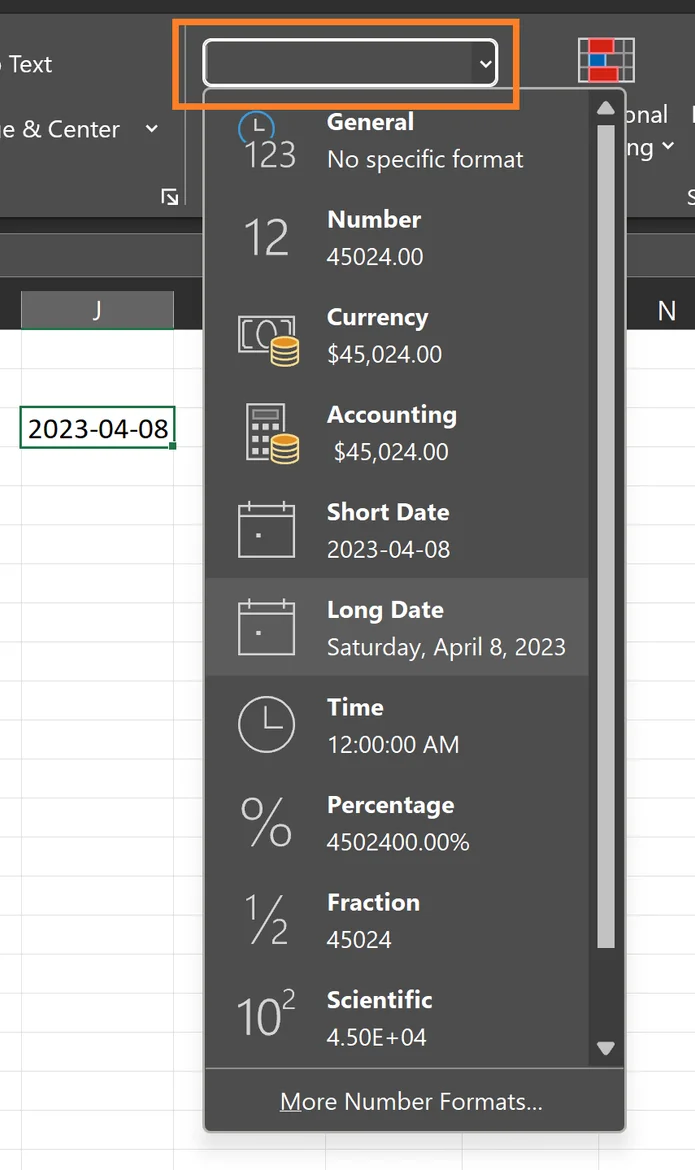
Hope this helps.
Best,
Martin
thanks for ur response martin,
I've tried this but it didn't work.
Hi Hany
Hope you are doing well,
I faced the same issue before and I have found that we have to look at Date and Time setting in our Computer first then change it to the right formatting and open the Excel file again, after that look at the typing of the date in the Cell if it is written like (1.1.2022) try to replace (.) with (/) and see if will work well or not.
Please don't forget to send me a feedback if it works or not.
Hi Mahmoud and Hany!
@Mahmoud: Thank you for sharing this alternative solution with Hany.
@Hany: If Mahmoud's suggestion isn't helpful either, please share the operating system you are using so that we can try to provide specific assistance for you to adapt the data format of your machine to suit your needs.
Looking forward to your answer.
Kind regards,
Martin
Dear @mahmoud @martin ,
Thanks a lot for your answers,
i solve it through power query,
i changed the data type from text to date,
Thanks a lot for your efforts in helping me.