Resolved: Linest function examples
Need help on the following doubts I have in the Multiple Linear regression lessons.
1)In the example, we see that temp is in column B and No of tourists is in the column C, still in the output of regression, the coefficient of No of tourist comes before the temp variable. How to identify that which value is the coefficient of which column and if the intercept is also in the similar range, then it will be more confusing. What is the rule for determining the coefficient and the intercept.
-
The method 2 of Linest function explained with (stats=True) is not giving the additional statistics by following the exact same steps on Excel-19 and it only gives the coefficients and the intercept when I tried it.
-
Index+Linest function example is only showing the coefficient of no of tourists, so please explain how we can get the value for intercept and the coefficient of the temp variable.
Hello Pratick!
Thanks for reaching out!
In the example you provided, the function works in such a way that the latest selected independent variable is the first to show as a result. I assume that this is what you are asking. Once you implement the function a couple of times you will know how it works. It takes you some time to adjust. Concerning the intercept output, it is the one which is always to the right. As an advise, please refer to the following table for the output of the LINEST function:
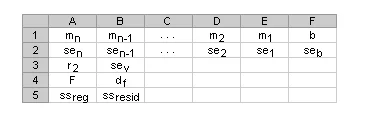
And when in doubt you can very the result with one of the other methods for performing regression in Excel.
Concerning the first point, the LINEST function should work with even older versions of Excel (2010). Please try to put the formula with TRUE equal to "stats" and do not press CTRL+SHIFT+ENT. If the result is a bunch of stats, when change the formula by pressing CTRL+SHIFT+ENT.
Concerning point number 2, you should use the output table that I attached above to see which index value you should call.
Hope this helps!
Best,
The 365 Team