Intro to PowerPoint
Become a proficient PowerPoint user: Master essential presentation skills to effectively communicate your analytical insights
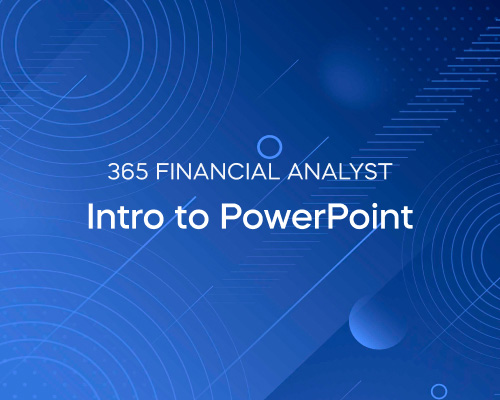 Start for free
Start for free
What you get:
- 1 hour of content
- 27 Downloadable resources
- World-class instructor
- Closed captions
- Q&A support
- Future course updates
- Course exam
- Certificate of achievement
Intro to PowerPoint
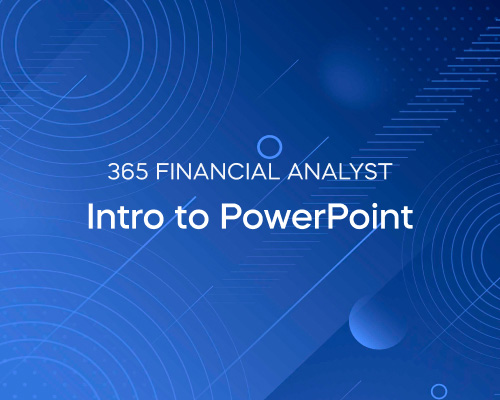 Start for free
Start for free
What you get:
- 1 hour of content
- 27 Downloadable resources
- World-class instructor
- Closed captions
- Q&A support
- Future course updates
- Course exam
- Certificate of achievement
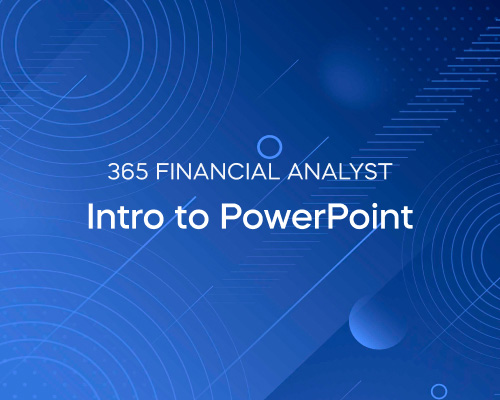 Start for free
Start for free
What you get:
- 1 hour of content
- 27 Downloadable resources
- World-class instructor
- Closed captions
- Q&A support
- Future course updates
- Course exam
- Certificate of achievement
What you learn
- Become fast, reliable, and competent when working in PowerPoint
- Gain proficiency in PowerPoint and learn industry best practices from an experienced analyst
- Create good-looking and appealing PowerPoint slides, a testament of your professional skills and attention to detail
- Master essential PowerPoint tools including grouping, aligning objects, adding connector arrows, and organizing slides to ensure a polished and professional presentation layout
- Become much quicker in PowerPoint utilizing shortcuts and quick access toolbar options
- Be confident when structuring and organizing your work in PowerPoint
Top Choice of Leading Companies Worldwide
Industry leaders and professionals globally rely on this top-rated course to enhance their skills.
Course Description
Learn for Free
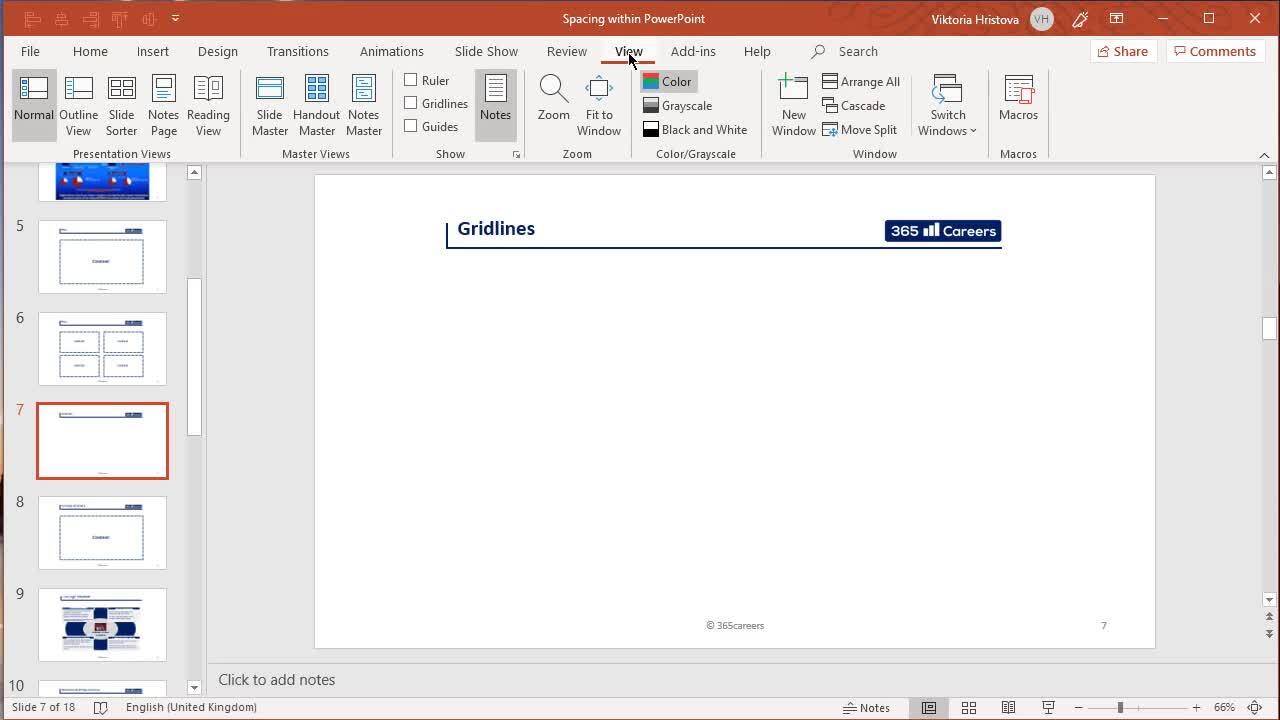
1.1 How to structure PowerPoint slides
4 min
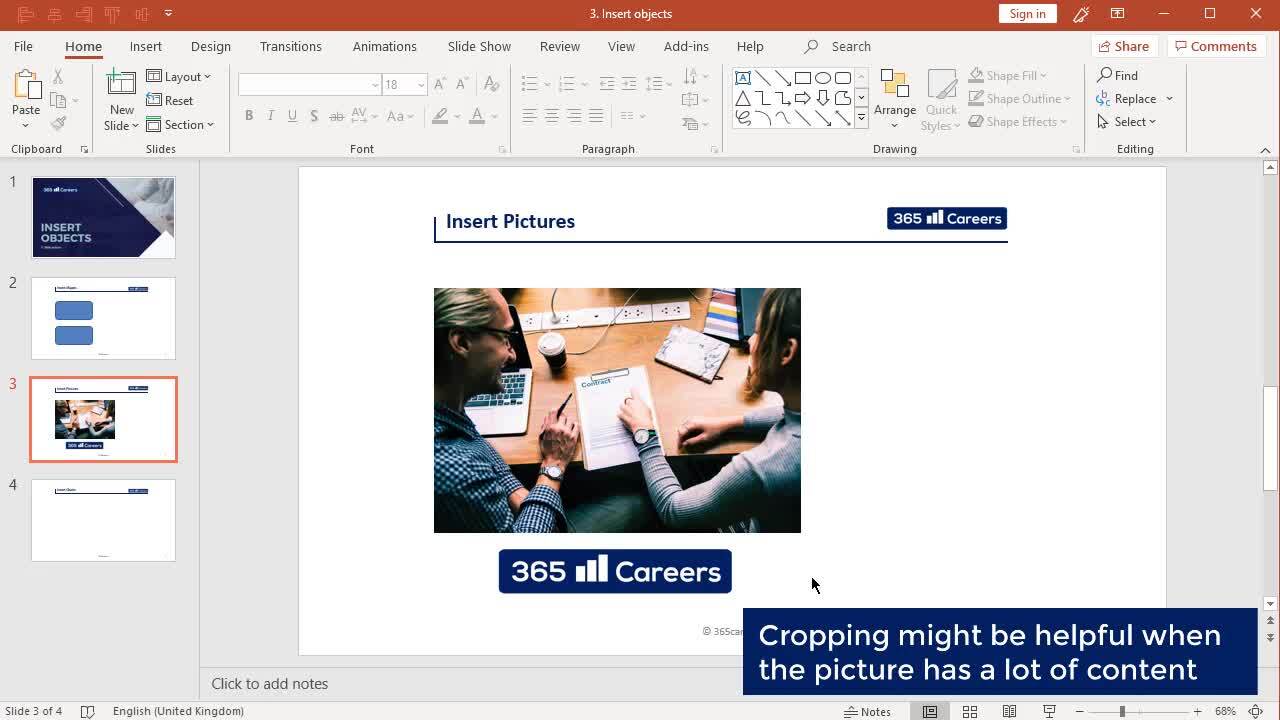
1.2 Becoming quicker in PowerPoint: Keyboard shortcuts
4 min
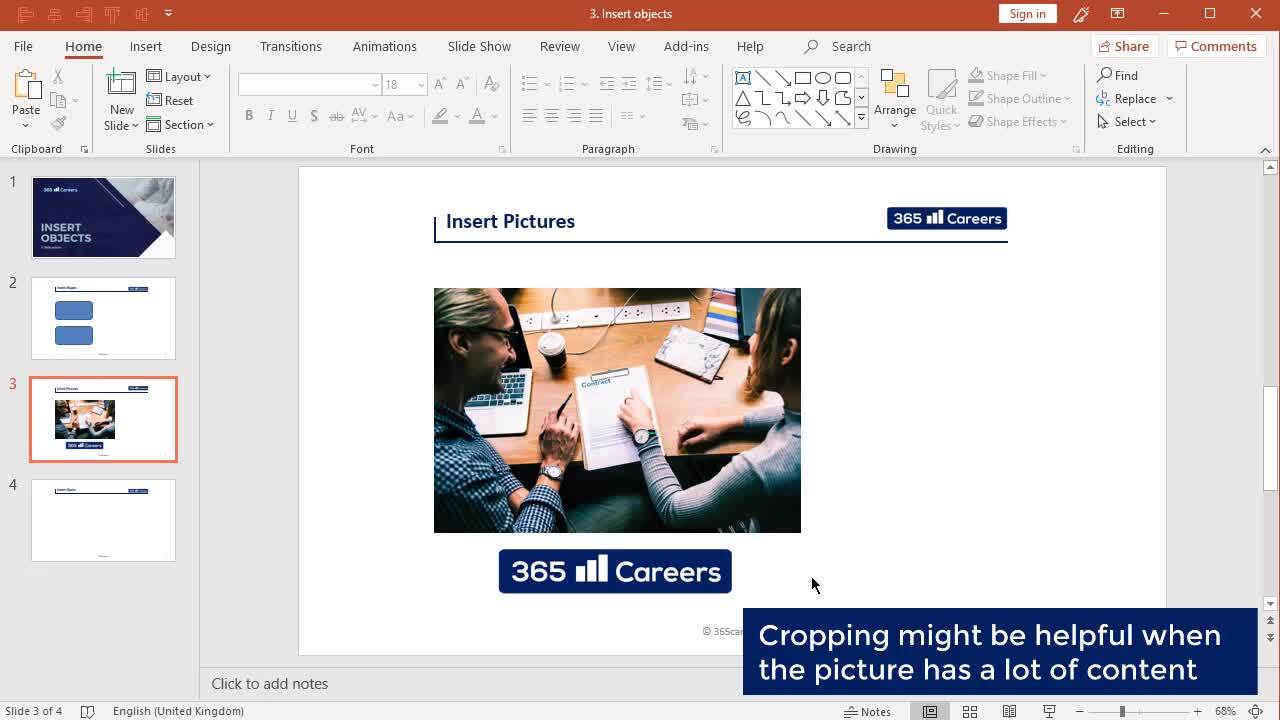
1.3 How to insert objects in PowerPoint slides
4 min
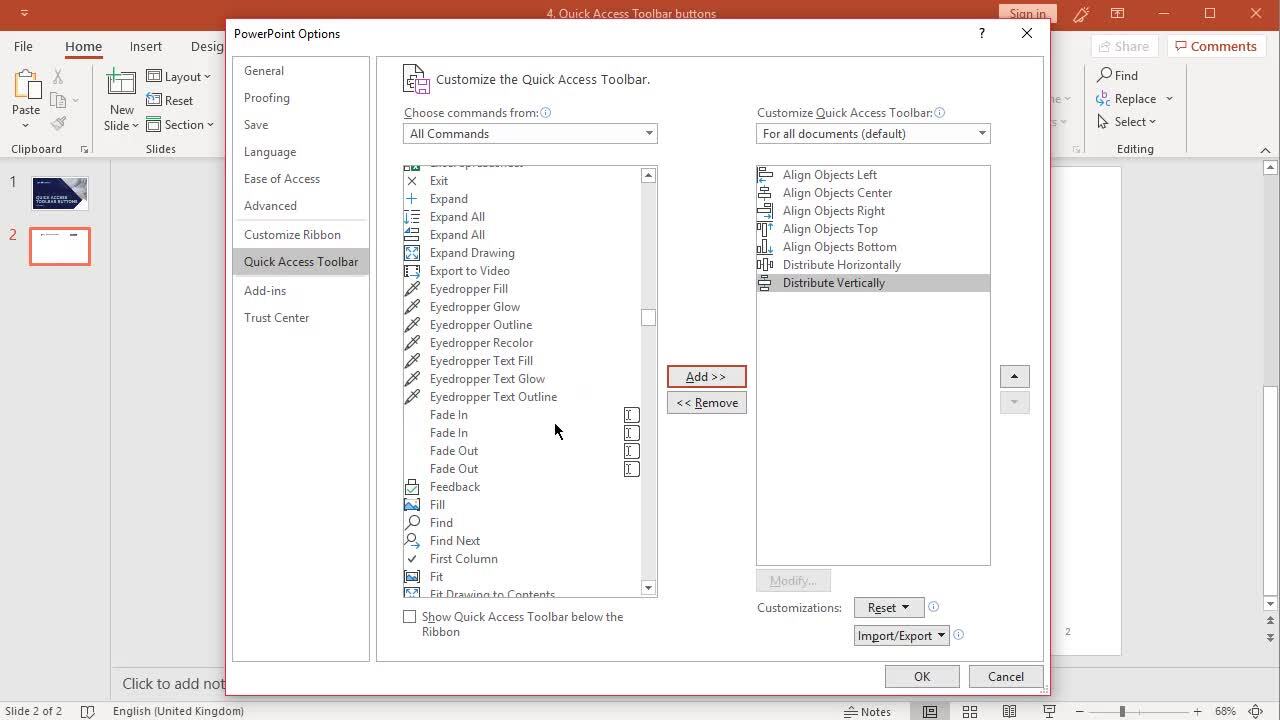
1.4 Becoming quicker in PowerPoint: The Quick Access Toolbar
3 min
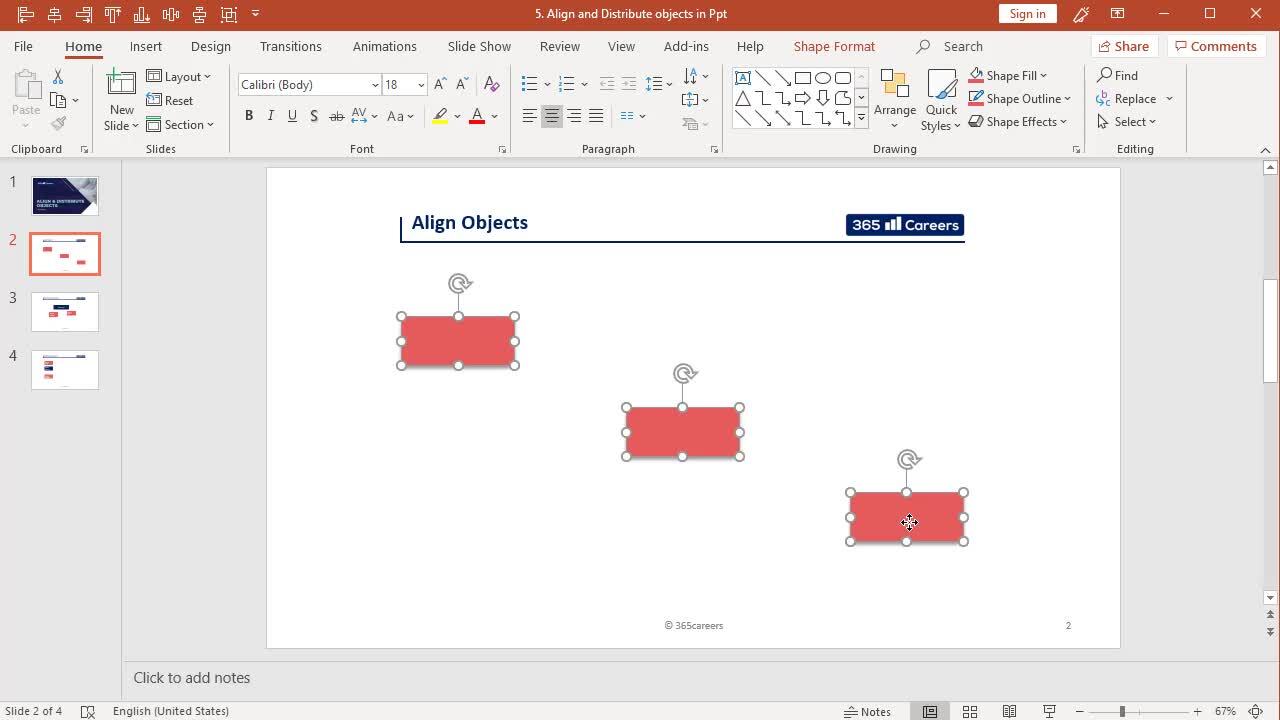
1.5 Align and distribute objects
4 min
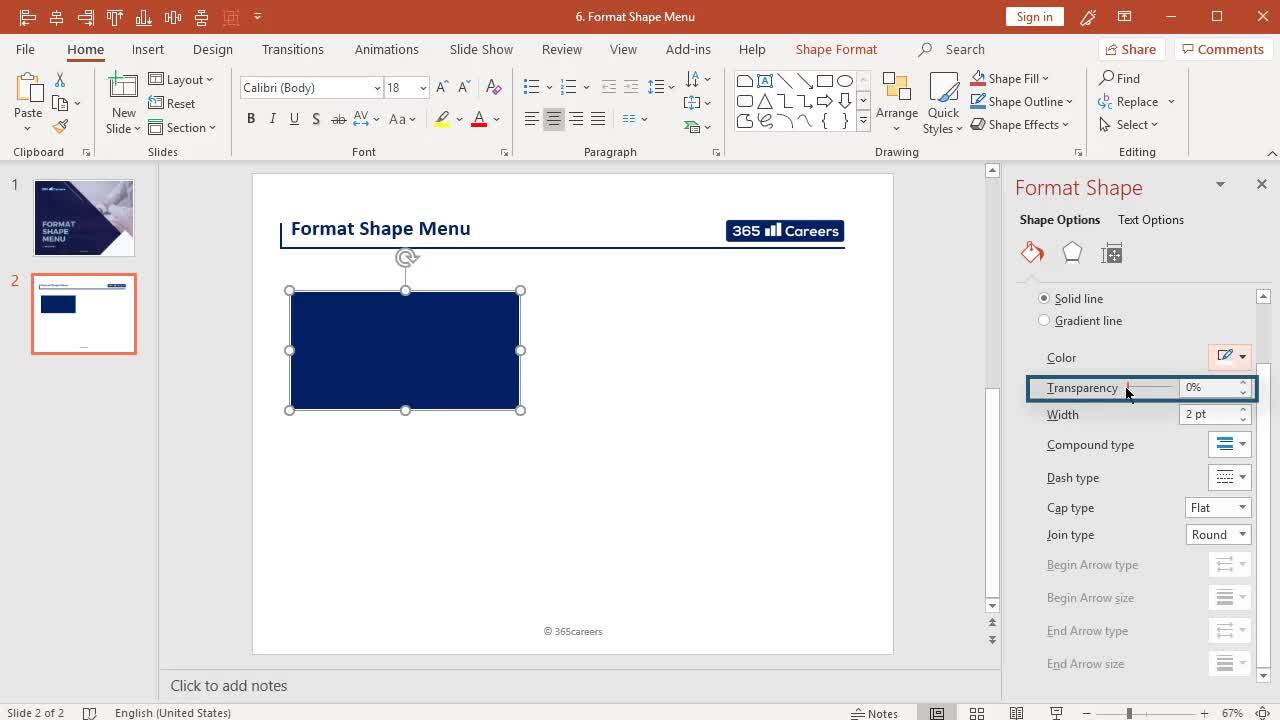
1.6 The Format Shape menu
5 min
Curriculum
- 2. Intermediate PowerPoint tools10 Lessons 29 MinIn the second part of the Intro to PowerPoint course, you’re introduced to PowerPoint animations, connector lines, the Group and Ungroup functionalities, and how to create special text effects.Intro and outro animations3 minArrow elements2 minConnectors4 minHow to edit points2 minGroup and ungroup objects in PowerPoint2 minAdjusting internal margins2 minNudging objects1 minThe Smart Art functionality3 minText effects2 minPractical exercise - Creating an organizational chart8 min
Topics
Course Requirements
- No prior experience or knowledge is required. We will start from the basics and gradually build your understanding. Everything you need is included in the course.
- You will need PowerPoint 2010, 2013, 2016, 2020, or Microsoft Excel 365
Who Should Take This Course?
Level of difficulty: Beginner
- PowerPoint beginners
- Everyone who wants to learn how to work with PowerPoint professionally
Exams and Certification
A 365 Financial Analyst Course Certificate is an excellent addition to your LinkedIn profile—demonstrating your expertise and willingness to go the extra mile to accomplish your goals.
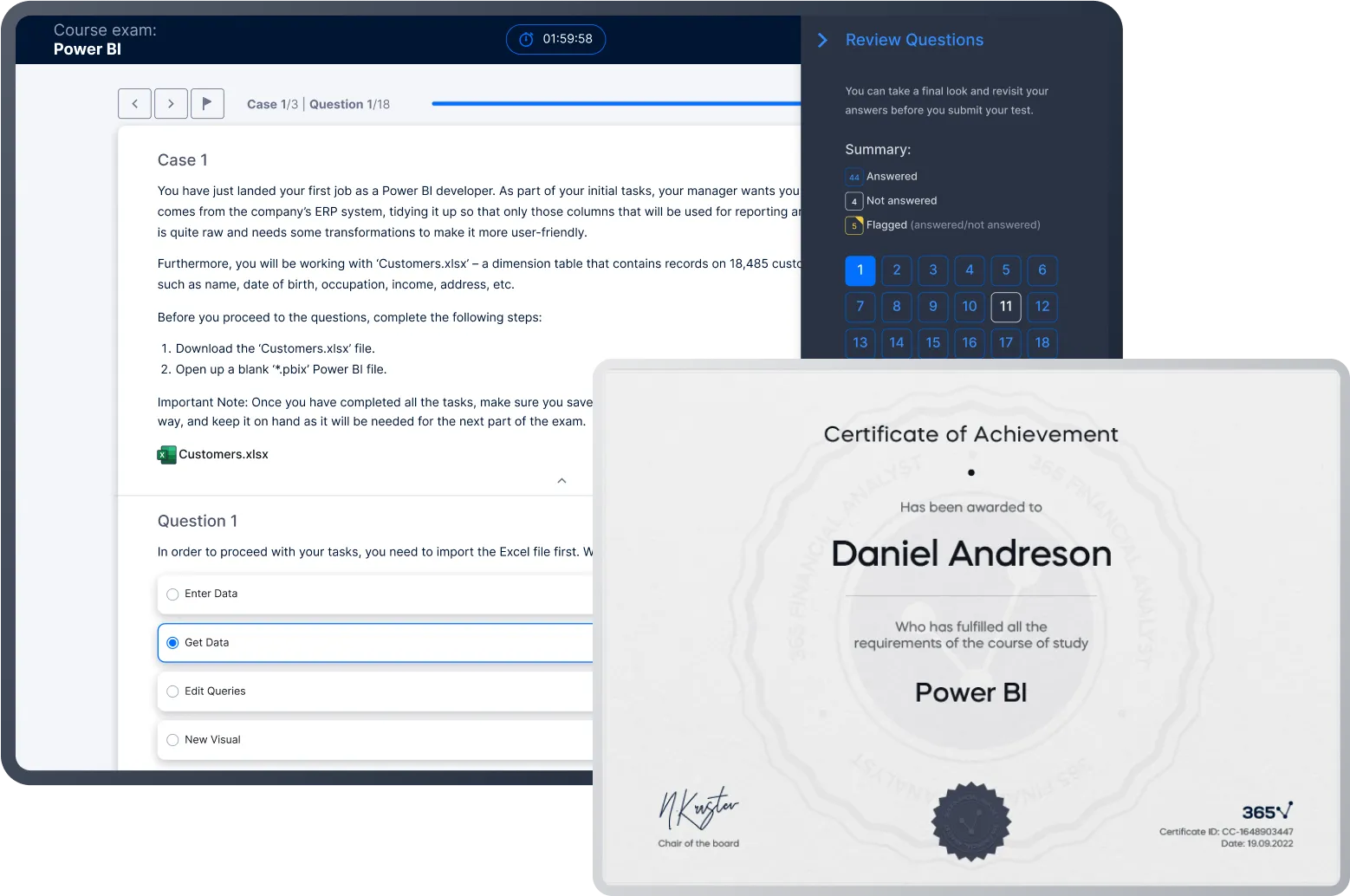
Meet Your Instructor
Ned Krastev is an entrepreneur and educator who has helped over 1.6 million students worldwide gain business, finance, and data skills. After earning his Master's degree in Finance from Bocconi University in Milan, he built a career with leading companies including PwC Italy, Coca-Cola European Partners, and Infineon Technologies. In 2014, Ned published his first online course on financial modeling and valuation, sparking his passion for online education. Today, as Founder & CEO of 365 Careers and Co-founder of 365 Data Science, he leads one of the most successful global providers of professional training, aiming to bridge the gap between academic theory and real-world business application.
What Our Learners Say
365 Financial Analyst Is Featured at
Our top-rated courses are trusted by business worldwide.
