Excel for Project Management
Master Excel for project management: Work with important documents such as trackers, logs, risk logs, project schedules, Gantt charts, and budgets
 Start for free
Start for free
What you get:
- 1 hour of content
- 10 Downloadable resources
- World-class instructor
- Closed captions
- Q&A support
- Future course updates
- Course exam
- Certificate of achievement
Excel for Project Management
 Start for free
Start for free
What you get:
- 1 hour of content
- 10 Downloadable resources
- World-class instructor
- Closed captions
- Q&A support
- Future course updates
- Course exam
- Certificate of achievement
 Start for free
Start for free
What you get:
- 1 hour of content
- 10 Downloadable resources
- World-class instructor
- Closed captions
- Q&A support
- Future course updates
- Course exam
- Certificate of achievement

What you learn
- Improve your project management skills to lead and deliver complex projects.
- Create essential project management documents using Excel.
- Apply project management theory to real-world scenarios.
- Understand budgeting, project delivery, and cost management.
- Use ready-made project templates for your current and future job roles.
Top Choice of Leading Companies Worldwide
Industry leaders and professionals globally rely on this top-rated course to enhance their skills.
Course Description
Curriculum
- 2. Actions log6 Lessons 24 MinAnother useful Excel tool for project management is the log document. This is where important events are recorded (logged). Once logged, people can obtain information about them– their purpose, who is involved, any next steps, the due date, etc.Actions log5 minActions, Issues, Dependencies Log4 minRAIDD log4 minRAIDD log structures5 minRisks log3 minLogs outro3 min
- 3. Project schedule3 Lessons 12 MinNext, we will examine how to create and use project schedules and Gantt charts in Excel. Both are essential for project managers.Project schedule5 minGantt chart (months)3 minGantt chart (weeks)4 min
- 4. Budget4 Lessons 17 MinThe final group of Microsoft Excel documents we will create together is related to budget and cost management. Here, the ultimate goal of the project manager is to have a realistic budget and a process to track the actual spending against this budget.Budget simple table3 minBudget time and materials 14 minBudget time and materials 24 minFormatting tips & tricks6 min
- 5. Conclusions1 Lesson 2 MinThe Excel templates created in this course are essential to all projects. They are the bridge between project management theory and the real-life activities the manager performs. The course on Excel for project management ends with an outline of the limitations of the program and some alternative solutions.Conclusions2 min
Topics
Course Requirements
- You need to complete the Project Management course before taking this training
- You need basic Excel skills to take the course
Who Should Take This Course?
Level of difficulty: Beginner
- Individuals who want to improve their project management skills
Exams and Certification
A 365 Financial Analyst Course Certificate is an excellent addition to your LinkedIn profile—demonstrating your expertise and willingness to go the extra mile to accomplish your goals.
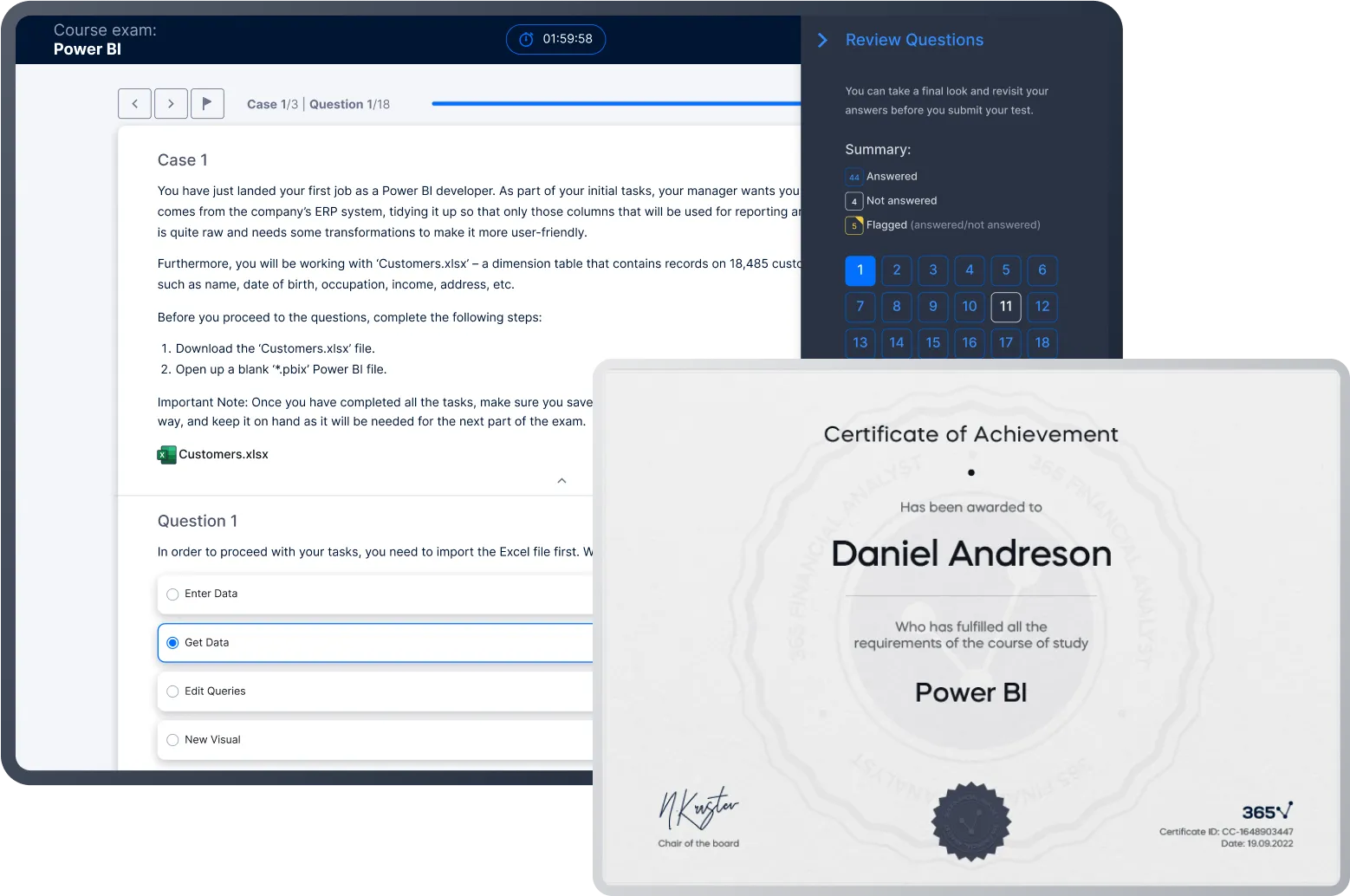
Meet Your Instructor

Ivan Vaptsarov
3 Courses
629 Reviews
4382 Students
Ivan Vaptsarov is a project management leader with over 15 years of experience driving corporate transformations, M&A integrations, and operational excellence across industries such as manufacturing, logistics, insurance, energy, and pharma. Recognized as Project Management Professional of the Year by PMI in 2023, he combines proven methodologies with practical expertise to deliver results. As Founder & Consulting Lead at PM Peer, Ivan advises global clients on project management, operations, and AI adoption. He is also the creator of the bestselling course Beginner to PROject Manager, taken by more than 200,000 students worldwide.
What Our Learners Say
365 Financial Analyst Is Featured at
Our top-rated courses are trusted by business worldwide.