Advanced Microsoft Excel
Таке your Excel skills to the next level with the Advanced Excel Course. Become a proficient Excel user
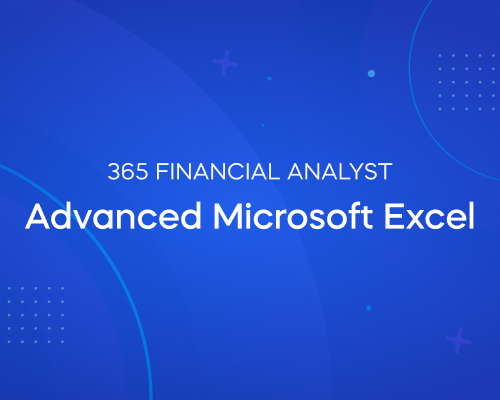 Start for free
Start for free
What you get:
- 3 hours of content
- 56 Downloadable resources
- World-class instructor
- Closed captions
- Q&A support
- Future course updates
- Course exam
- Certificate of achievement
Advanced Microsoft Excel
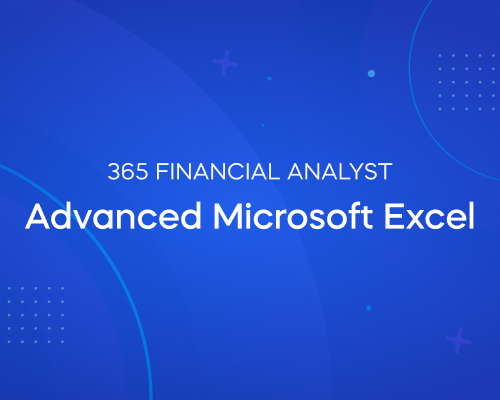 Start for free
Start for free
What you get:
- 3 hours of content
- 56 Downloadable resources
- World-class instructor
- Closed captions
- Q&A support
- Future course updates
- Course exam
- Certificate of achievement
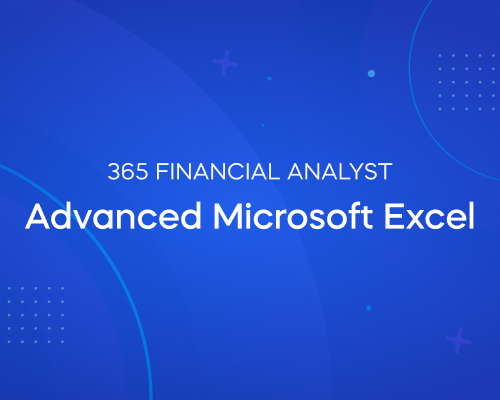 Start for free
Start for free
What you get:
- 3 hours of content
- 56 Downloadable resources
- World-class instructor
- Closed captions
- Q&A support
- Future course updates
- Course exam
- Certificate of achievement

What you learn
- Become a certified advanced Excel user.
- Boost your efficiency with Excel best practices and hidden tips and tricks.
- Write complex Excel functions with confidence.
- Apply formats and modeling methods for professional use.
- Understand the core principles of financial modeling.
Top Choice of Leading Companies Worldwide
Industry leaders and professionals globally rely on this top-rated course to enhance their skills.
Course Description
Do you want to become an advanced Excel user?
Are you passionate about learning skills that can boost your career?
If the answer is yes, our Advanced Excel course is the perfect opportunity for you.
Invest several hours of your time to boost your Excel efficiency. Most individuals need several years to become truly proficient in Excel. This course is the fast track to achieving Excel mastery, allowing you to become a power user starting tomorrow. In no time, you will learn how to write advanced Excel functions, how to format your work professionally, and how to work much faster than average users. If there's one technical skill that junior analysts should master from the start, it's Excel. You have a chance to invest in your future with a skill that will pay off many times over. When you are proficient in Excel this gives you more time to think (because you are faster), less stress (because you know how to do things), and better career opportunities (because your skills are in high demand and everyone would want to work with you).
This Advanced Microsoft Excel course is suitable for graduates and young professionals who already know how to work with Excel (perhaps you have taken our Intro to Excel course). The training is also highly recommended for analysts who have been on the job for a few years but still need to improve their skills and adopt best practices. We expect that you know Excel fundamentals (because these are not covered inside) and will go from there. The ambitious goal that we will achieve is to elevate your Excel skills to an expert level.
There are hundreds of Excel courses on the Internet, but few are taught by an instructor who has shared his knowledge with millions of students and has created some of the best-known Excel trainings online. Ned Krastev is a seasoned industry veteran who will give you the Advanced Excel training you have been looking for. His structured approach would allow you to acquire complex skills easily. The course entails several case studies that allow you to apply in practice the formulas and tricks you have learned in the lessons. Ned has gained his work experience in reputed firms like Pwc, Coca-Cola, Infineon Technologies, and many others. You can be confident that he is the right person to teach you real-world Excel skills.
Join us on a journey that will teach you how to work very fast in Excel via shortcuts, Quick access toolbar navigation, and fast cell selection. Learn how to work with advanced Excel functions such as INDEX, MATCH, SUMIFS, INDIRECT, OFFSET, and many more. Acquire the skills to format your work professionally and build scalable data analysis models.
How is this advanced Excel course different than the rest?
- Content quality
Every step of your advanced Excel training journey has been carefully prepared and thought many times over. The instructor will teach you real-world skills that power users at top firms around the world have. It is very rare to find an advanced Excel course created by an individual with significant practical experience in the corporate world - One of the most popular Excel courses online
This Excel training has proven itself as a bestseller and student favourite. The reason is that the byte-sized lessons are dynamic, easy to understand, and concise, ensuring that learners can quickly grasp concepts without feeling overwhelmed. Additionally, the practical case studies solved alongside the instructor provide a hands-on learning experience, which reinforces the material and makes the learning process more effective and engaging - Downloadable materials
The course gives you access to Excel templates that you can download and use as a reference at any moment in the future. Moreover, you will be able to download course notes and use other useful materials such as Excel flashcards - Certificate of achievement
If you compete the Advanced Excel course and pass successfully its course exam, you will be awarded a verifiable certificate of achievement, which is a testament to your dedication and hard work
Click the ‘Buy now’ button and start this amazing learning journey today! Make an investment now that could change your entire career
Learn for Free

1.1 Welcome to the Course
1 min
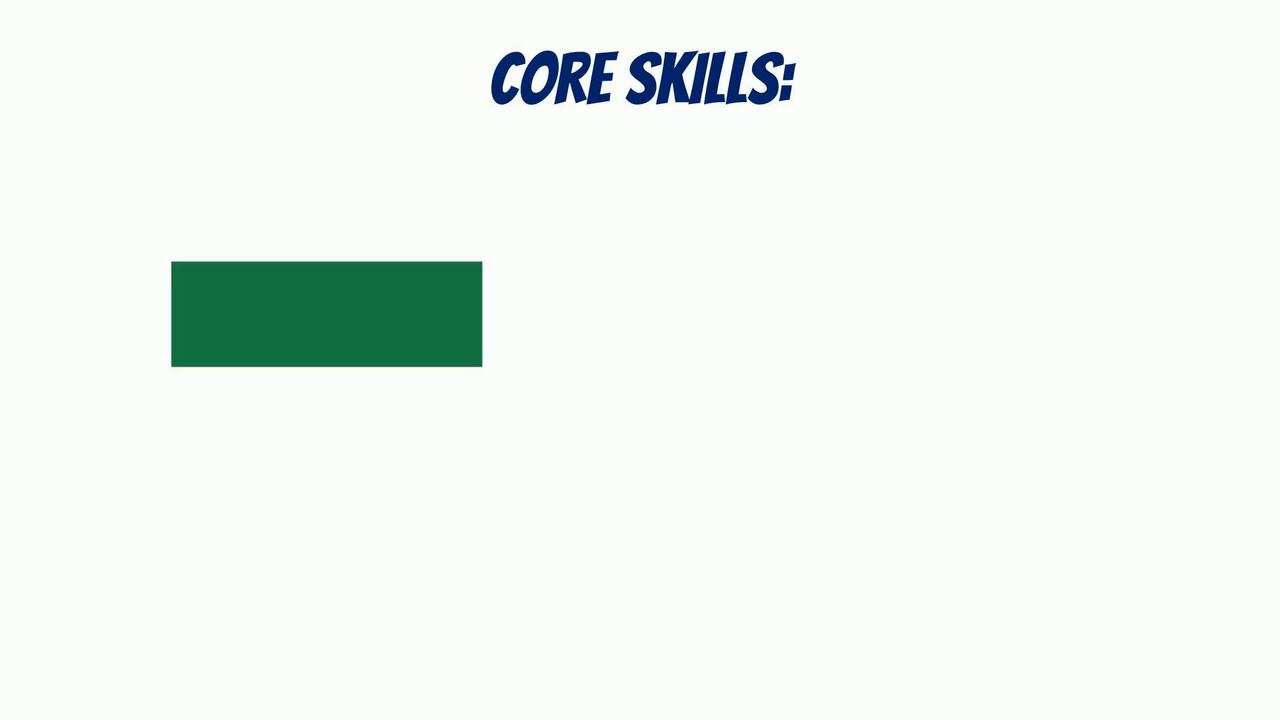
1.2 Why Excel and Why Modeling
2 min
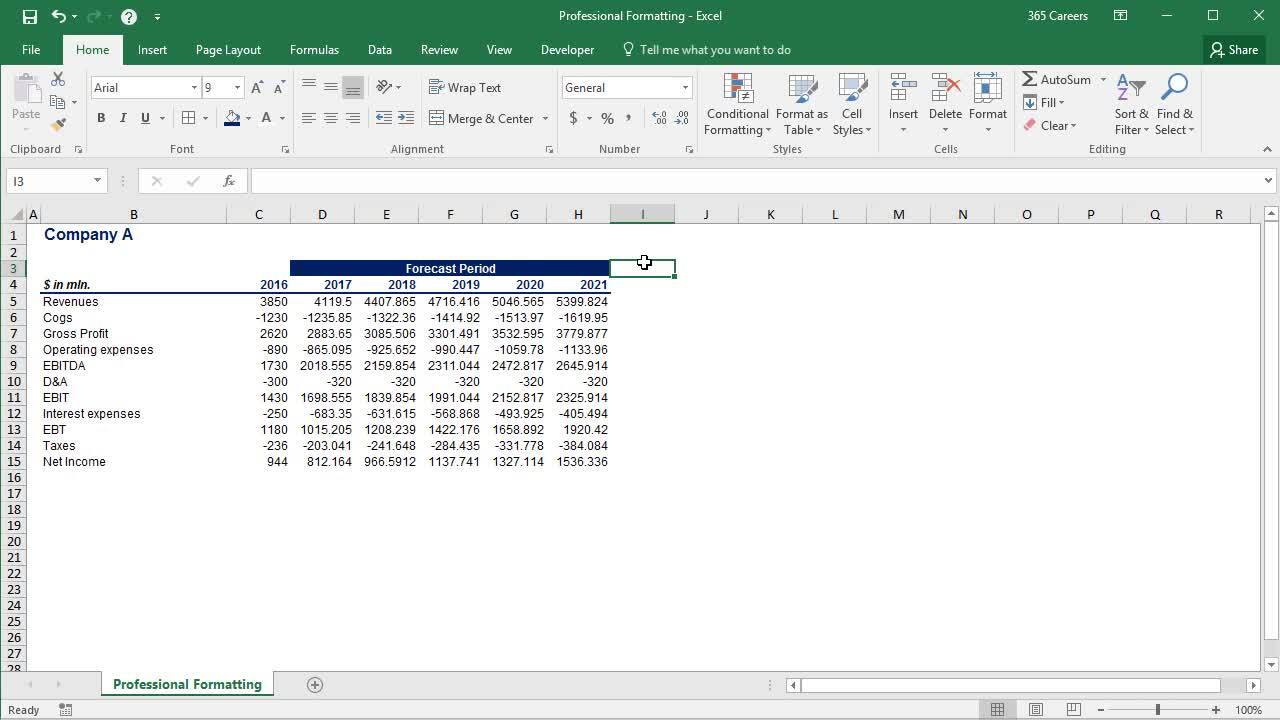
2.1 Let's Start from Scratch and Create a P&L Sheet
7 min
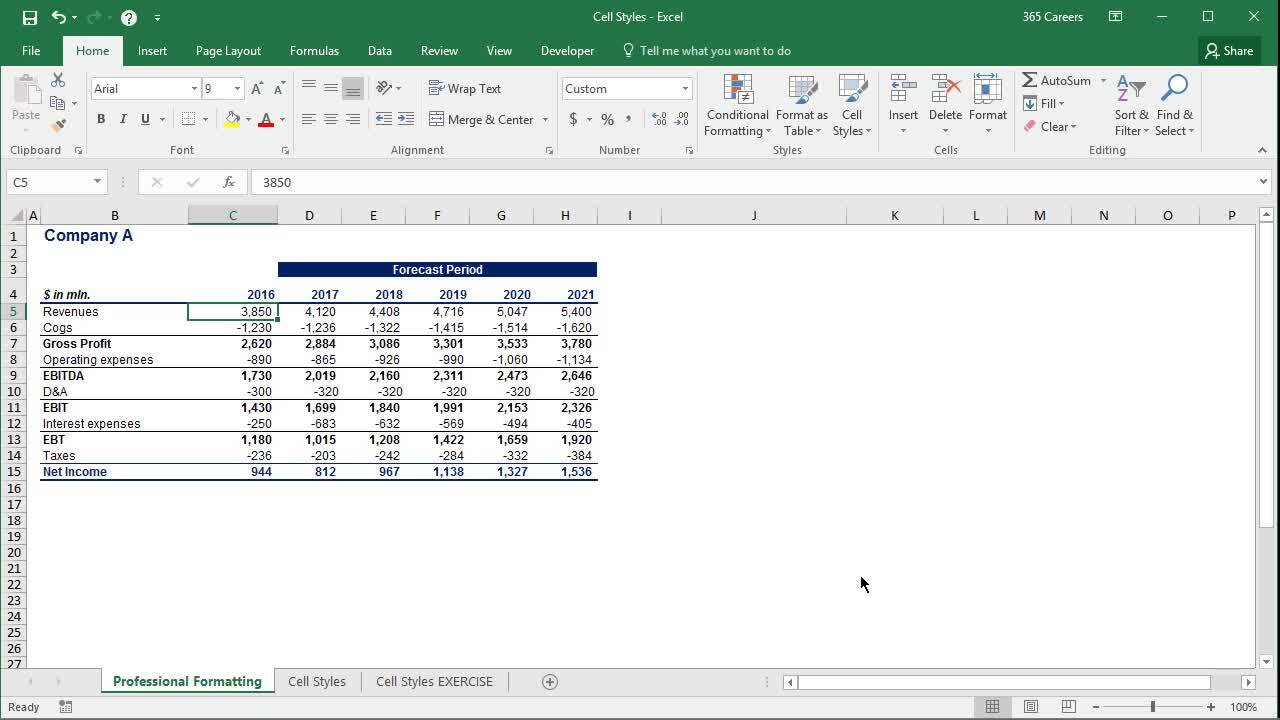
2.2 Cell Styles Allow You to Be Faster
7 min
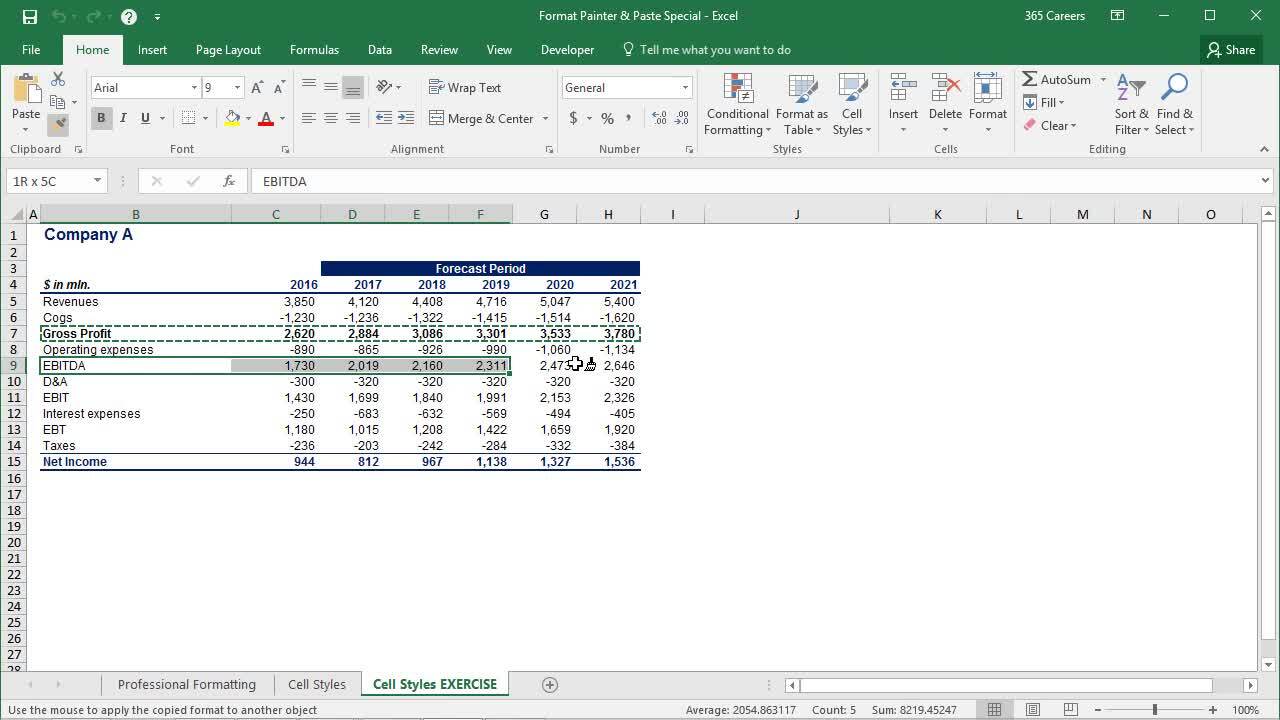
2.3 Pasting Values, Formulas, and Formats with Paste Special
3 min
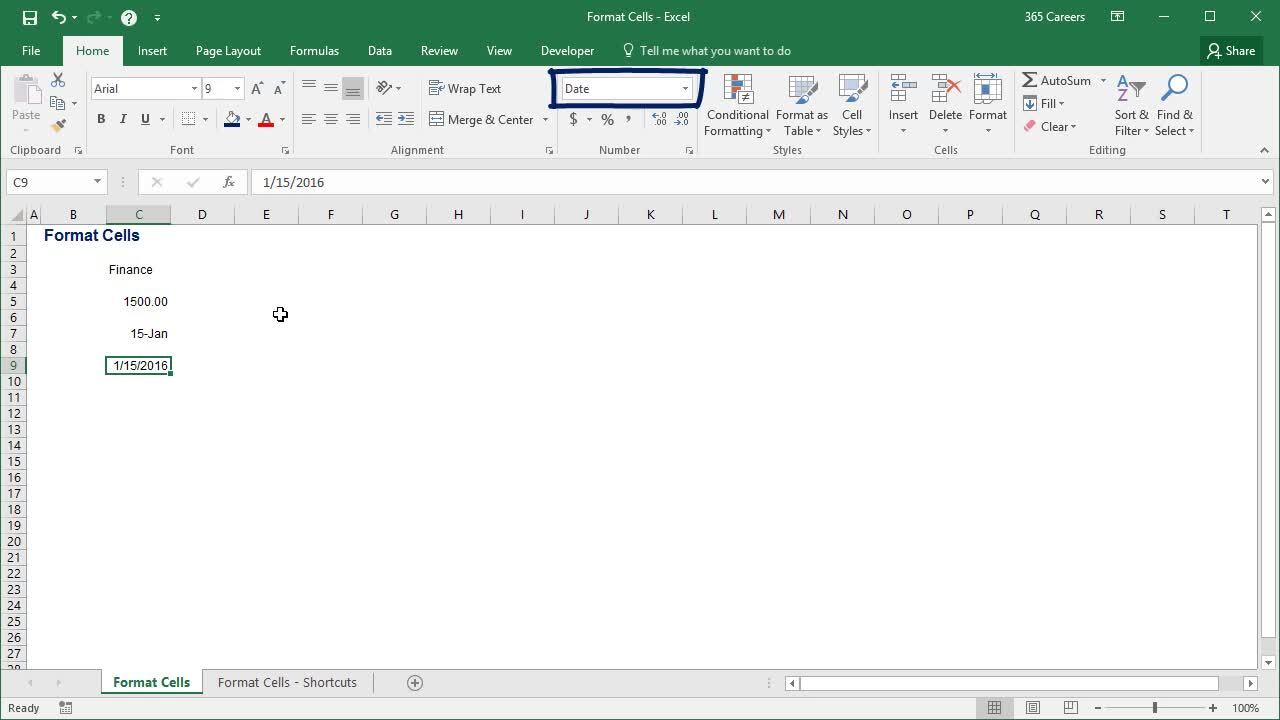
2.4 Formatting Cells Part I - Working with Data in Excel
5 min
Curriculum
- 2. Proficient Excel Formatting7 Lessons 35 MinProfessional formatting is one of the most important elements of data analysis, financial modeling and working in Excel in general. In these lessons, you’ll learn how to format spreadsheets in several different ways. And, more importantly, after these lessons, your work will look great!Let's Start from Scratch and Create a P&L Sheet7 minCell Styles Allow You to Be Faster7 minPasting Values, Formulas, and Formats with Paste Special3 minFormatting Cells Part I - Working with Data in Excel5 minFormatting Cells Part II - Customize Numbers the Way You Like5 minHighlight Key Data with Excel Conditional Formatting6 minFilter by Color2 min
- 3. How to Be 3.0x Faster than Average Users5 Lessons 20 MinIt is time to focus on Excel navigation: how to be fast when selecting cells, rows, columns, and how to work with shortcuts. We will study a number of different techniques that will allow you to be super efficient in ExcelUse Multiple Screens Simultaneously4 minF1 to F12 - Using Excel's Function Keys6 minHow to Select Visible Cells Only3 minGrouping Excel Rows and Columns - The Correct Way to Do It!5 minWorking on Multiple Sheets at the Same Time2 min
- 4. Excel Mechanics5 Lessons 20 MinHere, we will introduce some indispensable tools, such as find and replace, circular references, and trace precedents. Not only that, but we will also study their practical application.Find & Replace - Our Favourite Excel Tool4 minA Great Way to Apply Find & Replace4 minWhat Are Circular References in Excel5 minCircular References - An Example2 minTrace Precedents - Display the Relationship Between Formulas and Cells5 min
- 5. Not So Simple Excel Functions9 Lessons 45 MinVery often the difference between intermediate and advanced Excel users is the number of functions in their arsenal. In this part of the course, we will work with advanced functions that will help you boost your productivity significantly.What is a Nested Function?3 minAdvanced Excel Functions Index; Match; Index & Match7 minAdvanced Excel Functions Index, Match, Match5 minAdvanced Excel Functions Indirect; Vlookup & Indirect6 minAdvanced Excel Functions Rows; Columns; Vlookup & Columns5 minAdvanced Excel Functions Vlookup & Match3 minAdvanced Excel Functions Choose; Vlookup & Choose3 minAdvanced Excel Functions Offset; Offset & Match7 minDate Functions6 min
- 6. Excel Tips & Tricks4 Lessons 24 MinThe tips we will show you in this section of the course will untie your hands in a number of situations. You will become a faster, more prepared, and fully equipped Excel user.Excel Tips & Tricks Part 16 minExcel Tips & Tricks Part 26 minExcel Tips & Tricks Part 36 minExcel Tips & Tricks Part 46 min
Topics
Course Requirements
- Microsoft Excel (any recent version, such as Excel 2019, 2021, or Microsoft 365)
- Completion of an introductory Excel course is recommended.
Who Should Take This Course?
Level of difficulty: Advanced
- Intermediate and advanced Excel users
- Aspiring analysts and analysts who want to become power Excel users
- Graduate students who want to learn how to work with Excel professionally
Exams and Certification
A 365 Financial Analyst Course Certificate is an excellent addition to your LinkedIn profile—demonstrating your expertise and willingness to go the extra mile to accomplish your goals.
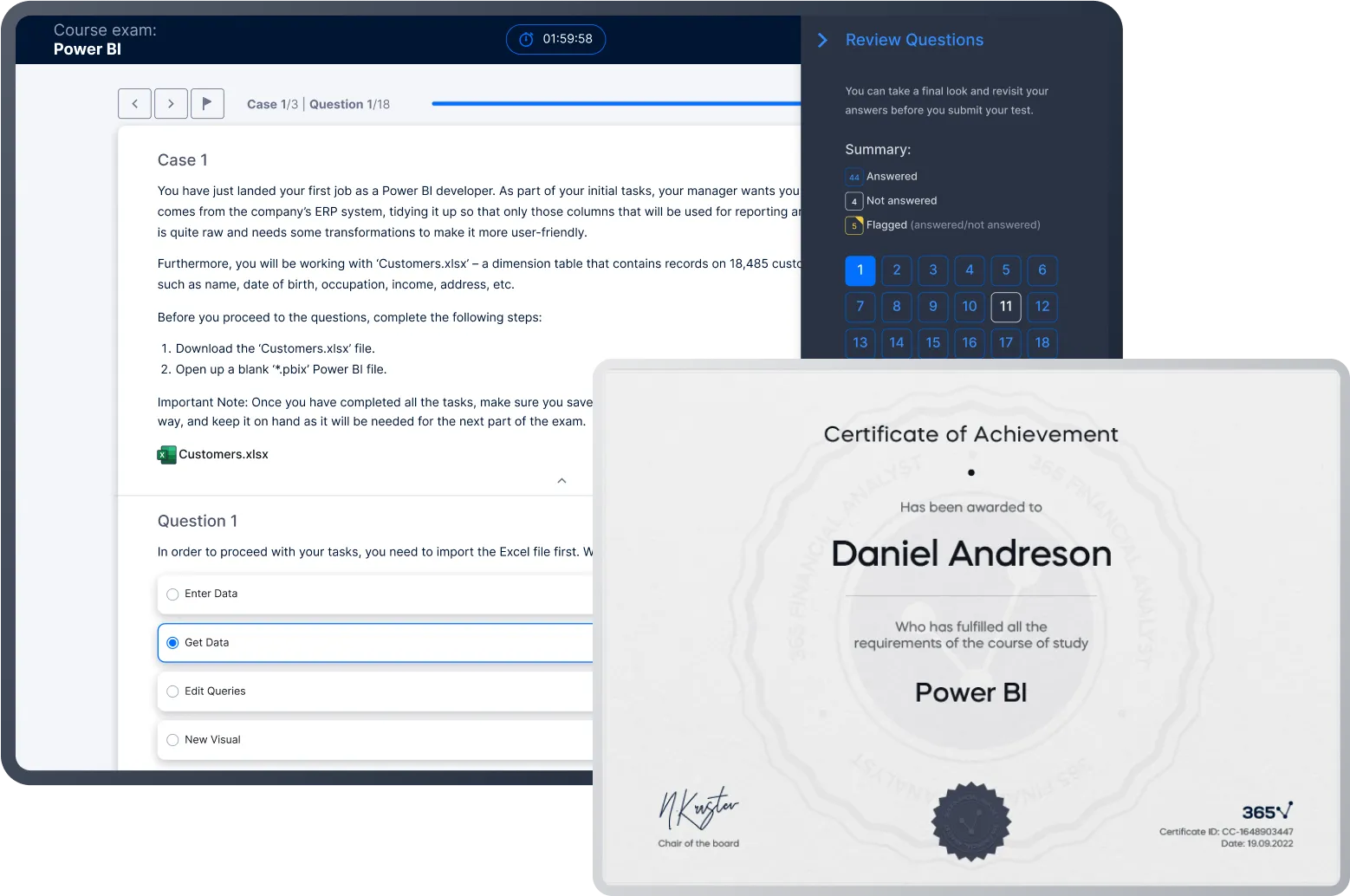
Meet Your Instructor
Ned Krastev is an entrepreneur and educator who has helped over 1.6 million students worldwide gain business, finance, and data skills. After earning his Master's degree in Finance from Bocconi University in Milan, he built a career with leading companies including PwC Italy, Coca-Cola European Partners, and Infineon Technologies. In 2014, Ned published his first online course on financial modeling and valuation, sparking his passion for online education. Today, as Founder & CEO of 365 Careers and Co-founder of 365 Data Science, he leads one of the most successful global providers of professional training, aiming to bridge the gap between academic theory and real-world business application.
What Our Learners Say
365 Financial Analyst Is Featured at
Our top-rated courses are trusted by business worldwide.
